What to do if you want to update your password or regain access if you forgot it!
To change your current password:
-
Click on your name in the top right corner.
-
Choose "User Profile" from the drop down menu.
-
Fill out your current password and the new one you want to change it to.
-
Click "change password" to save your new password.
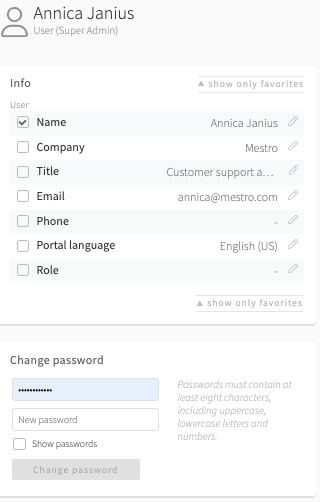
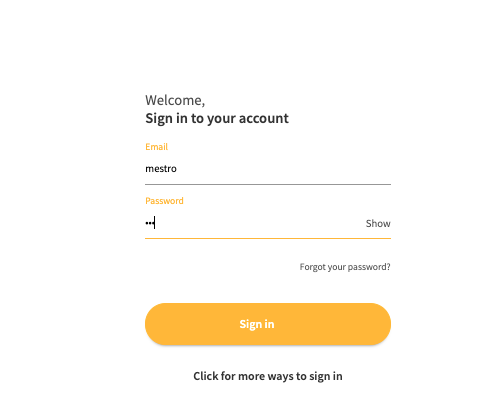
You can also reset your password if you have forgotten it. This is done by navigating to the starting page of Mestro Portal and clicking "Forgot your password?".
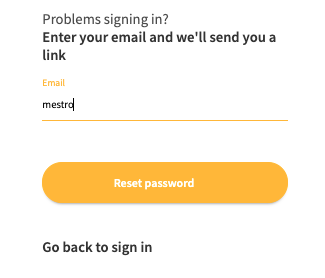
Finally...
We are a developing company and appreciate your feedback! If anything is unclear or you wish to share your ideas, don't hesitate to contact your Customer Success Manager or send an email to support@mestro.com
