Tip: All information with a pencil icon to the right of the text can be edited Jesper Stenberg
-
Go to the property, meter or other object where you want to change information.
-
Choose the Edit mode in the top boarder
-
Click on the pencil icon to the right of the information you want to change.
-
Fill out the new information.
-
Click "save"
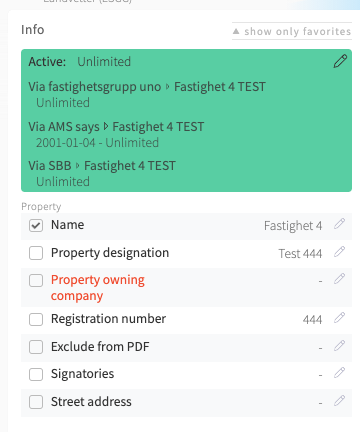
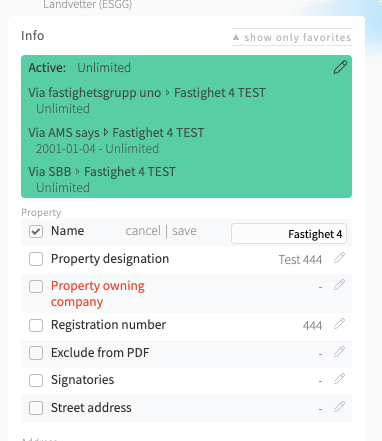
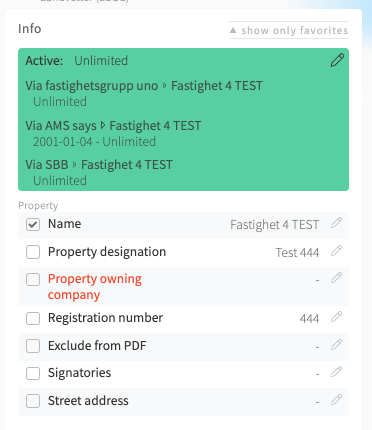
Finally...
We are a developing company and appreciate your feedback! If anything is unclear or you wish to share your ideas, don't hesitate to contact your Customer Success Manager or send an email to support@mestro.com
