Below we show you how to proceed if you want to change the default mode for meter readings / use / instantaneous values in Input
On some meters, meter readings are read, on certain uses or instantaneous values. To simplify reading, you can change with a simple push of a button so that either meter readings, use or instantaneous values are what is set on the meter.
Follow below if you want to change your meter:
-
Log in to Mestro portal and navigate to the specific meter you want to change
-
Go to the edit tab
-
Scroll down to the section titled Input
-
Select data type in Input and select what you want and press save
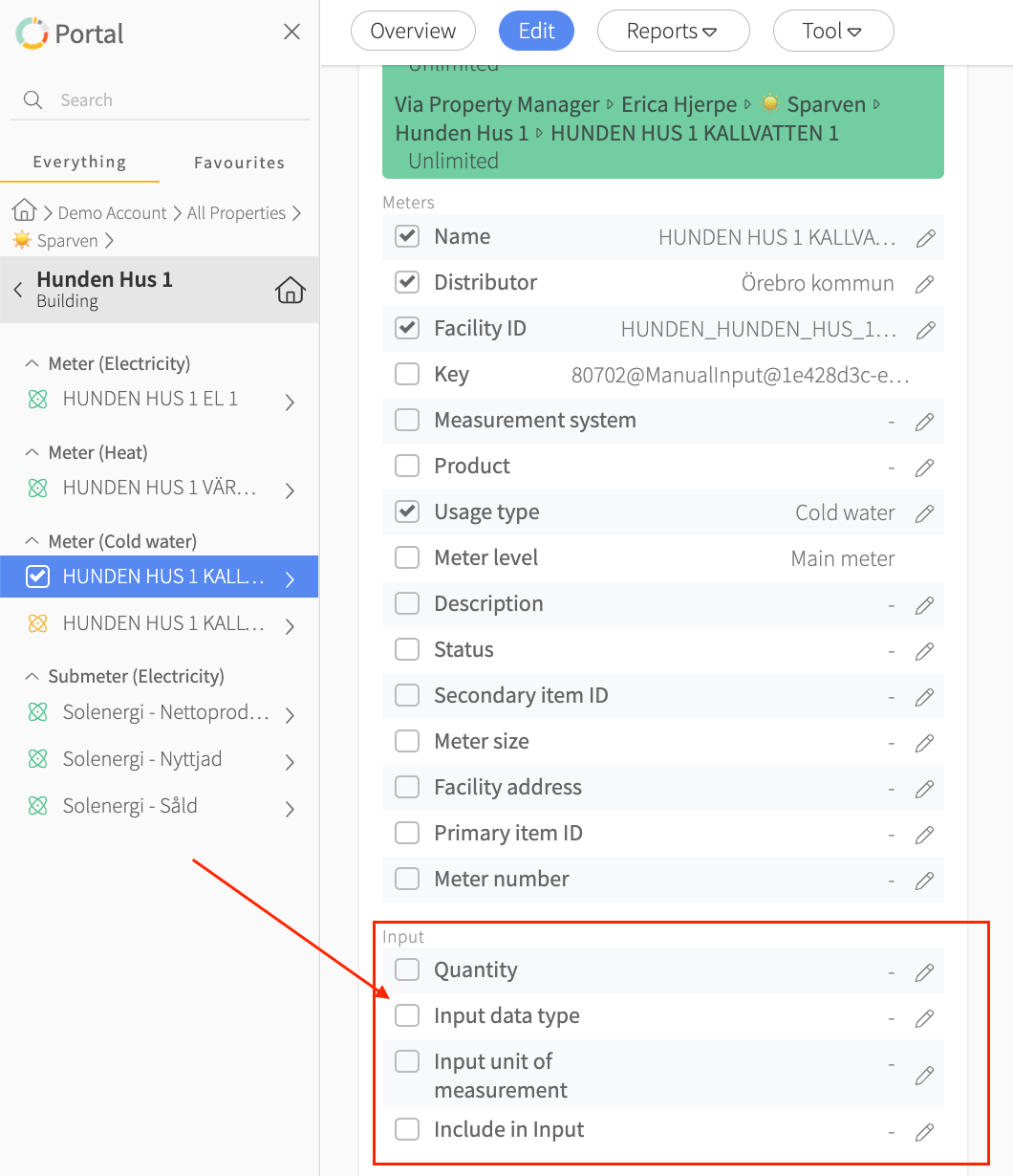
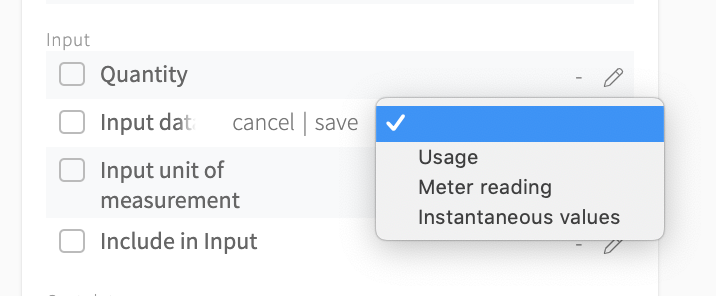
Finally..
We are a developing company. The portal is often updated with new and improved functionality. Do you think something is missing or can be even better? Contact your Customer Success Manager or support@mestro.com - we want your concrete feedback so that we can make Mestro more useful for you!
