Immediate access to the desired place through node ID
Screenshots and meter keys in all their glory. But how do you find a meter / tenant / property / property group the fastest? Via its unique node ID.
Each object listed in the node tree on the left carries a unique node ID that our developers assigned the object with. By hovering over e.g. a meter you will reveal its ID in the form of a numeric code.
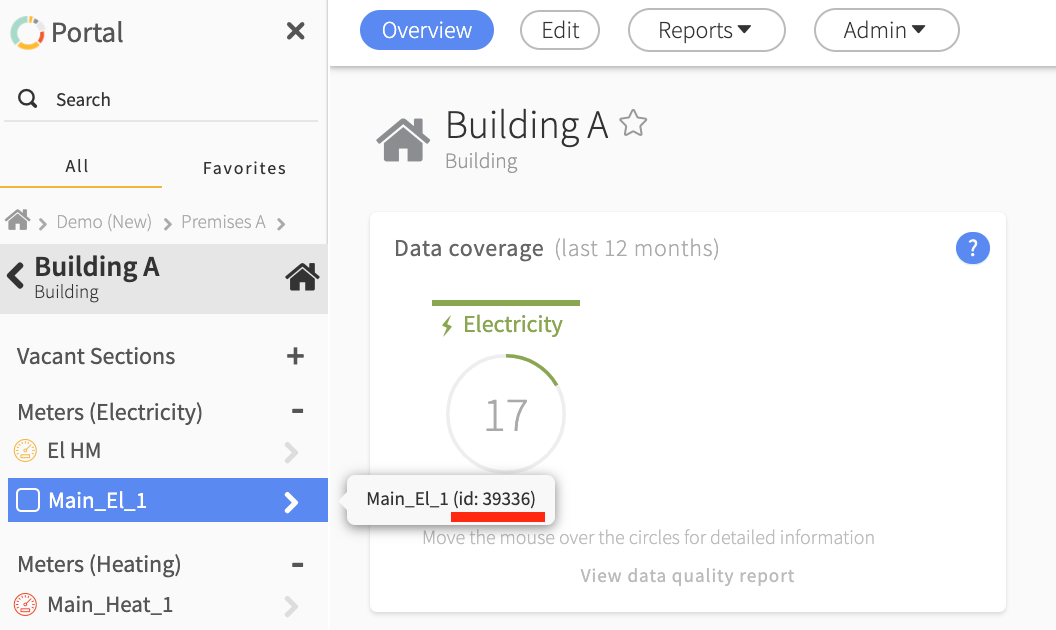
You can also copy this code by right-clicking/secondary clicking on the desired object. The copying is done automatically and you will see this in the box at the bottom left of the page. You can then easily paste the node ID into e.g. documents or email conversations.
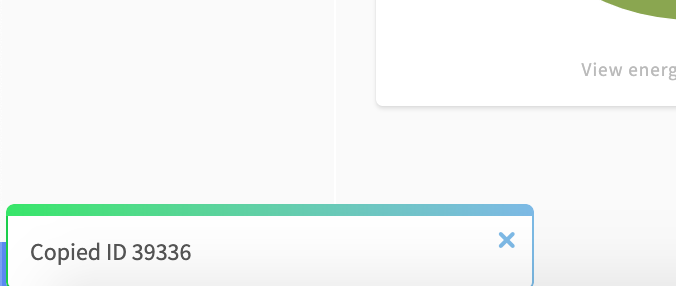
If you instead have a node ID at hand and want to find the object it is connected to, you can easily search for this in the portal by typing a # followed by the number in the search box. As seen below: #39336
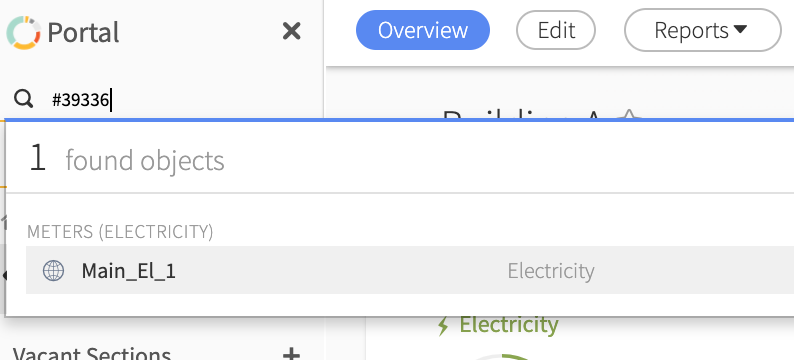
When should you use node ID?
-
When creating your own lists and in internal conversations, as a complement to meter keys or names that can be long.
-
To be able to easily search for objects in the portal.
-
For support matters or contact with your CSM. You can preferably include node ID in conversations to facilitate and speed up the process as the troubleshooting becomes faster with the help of node ID.
If you have any questions, don't hesitate to contact us at support@mestro.com.
