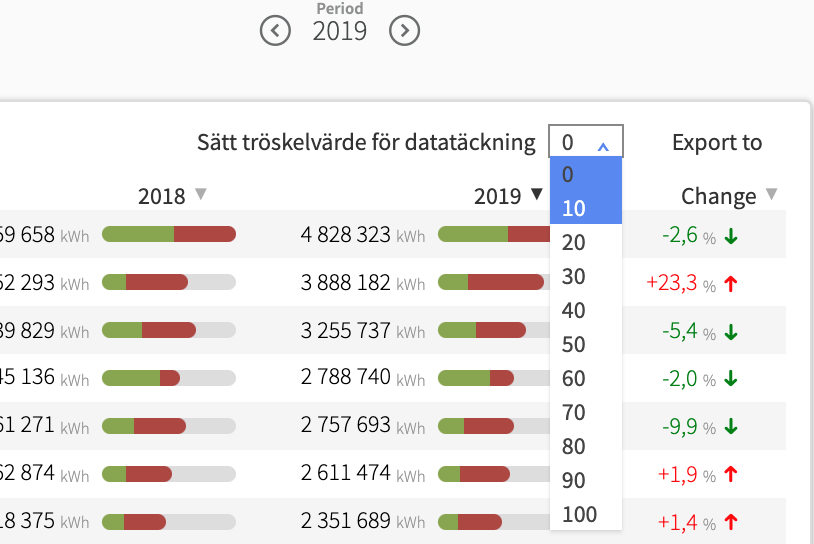Release 10th of March 2020 Agreement module, base year, weather normalization and other bits and bobs
Cost and environment agreement beta test - please contact your CSM if your company wants to join!
You there, who want to upload and edit your property portfolio's cost and environment agreements, will be delighted hearing these news! This agreement module entails you to upload your own set of new agreements both regarding cost- and environment aspects. This will result in a clear overview of which agreements that are connected and which price parts that are included. An editing possibility follows in a later release.
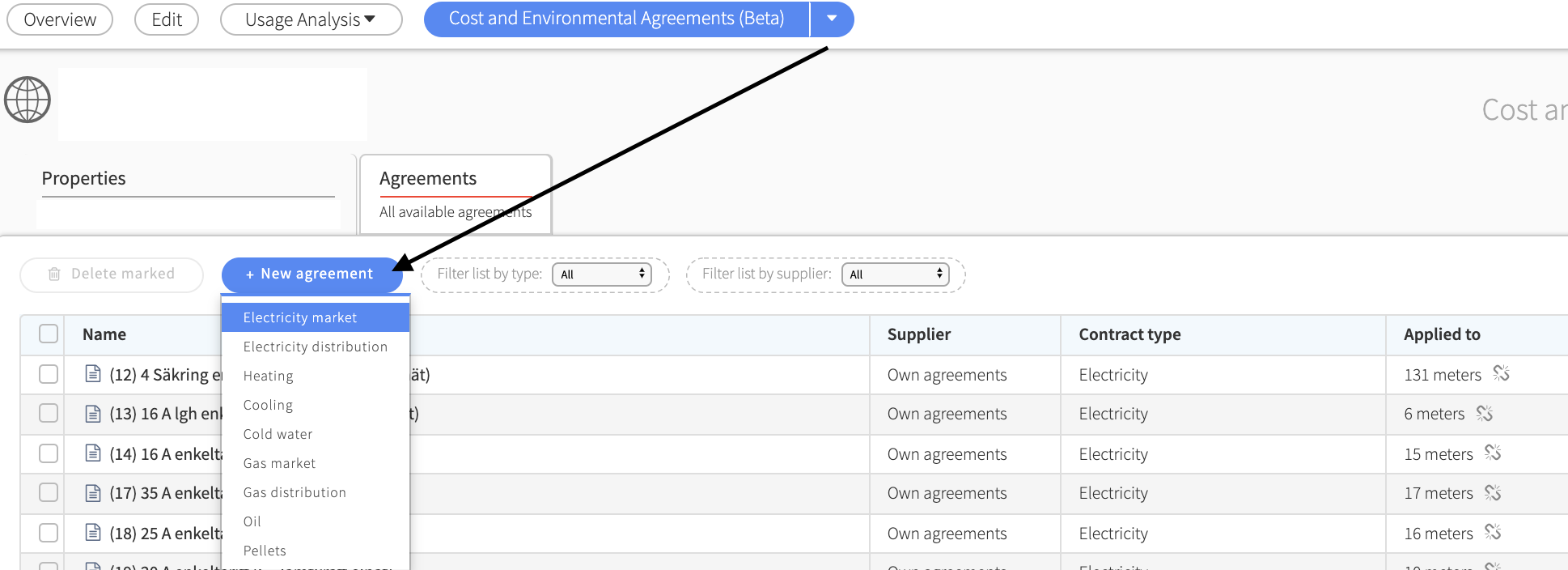
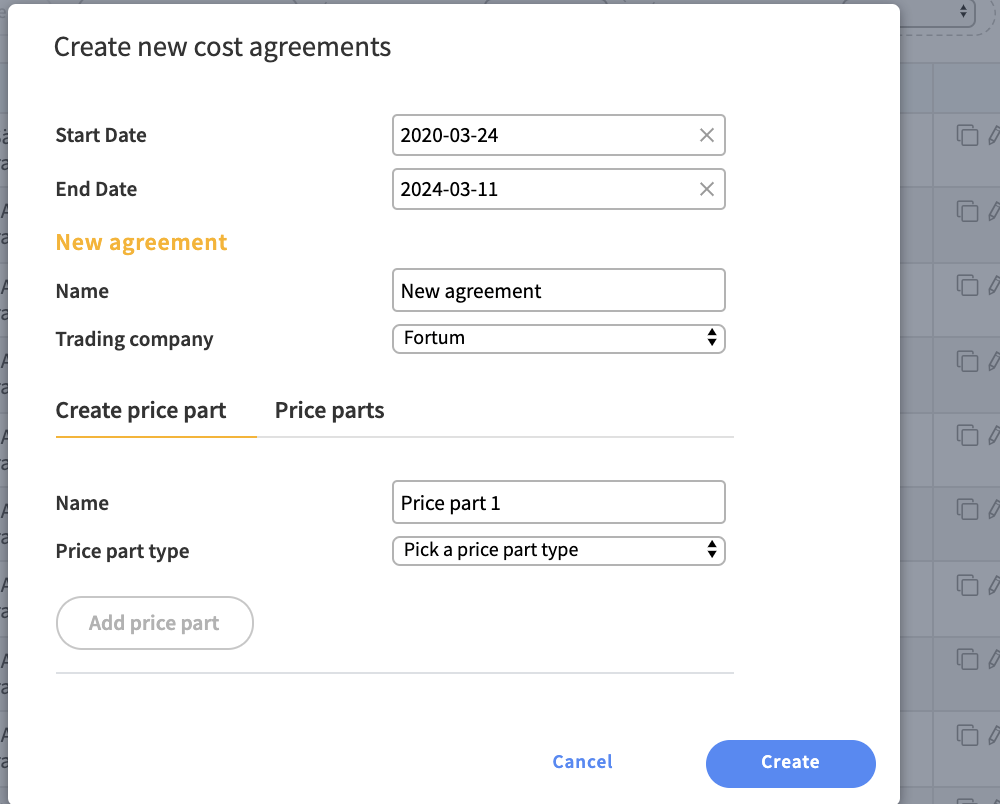
New login method
Now we can offer Single Sign On Azure Active Directory as a sign in method - please contact your CSM to order this add on service.
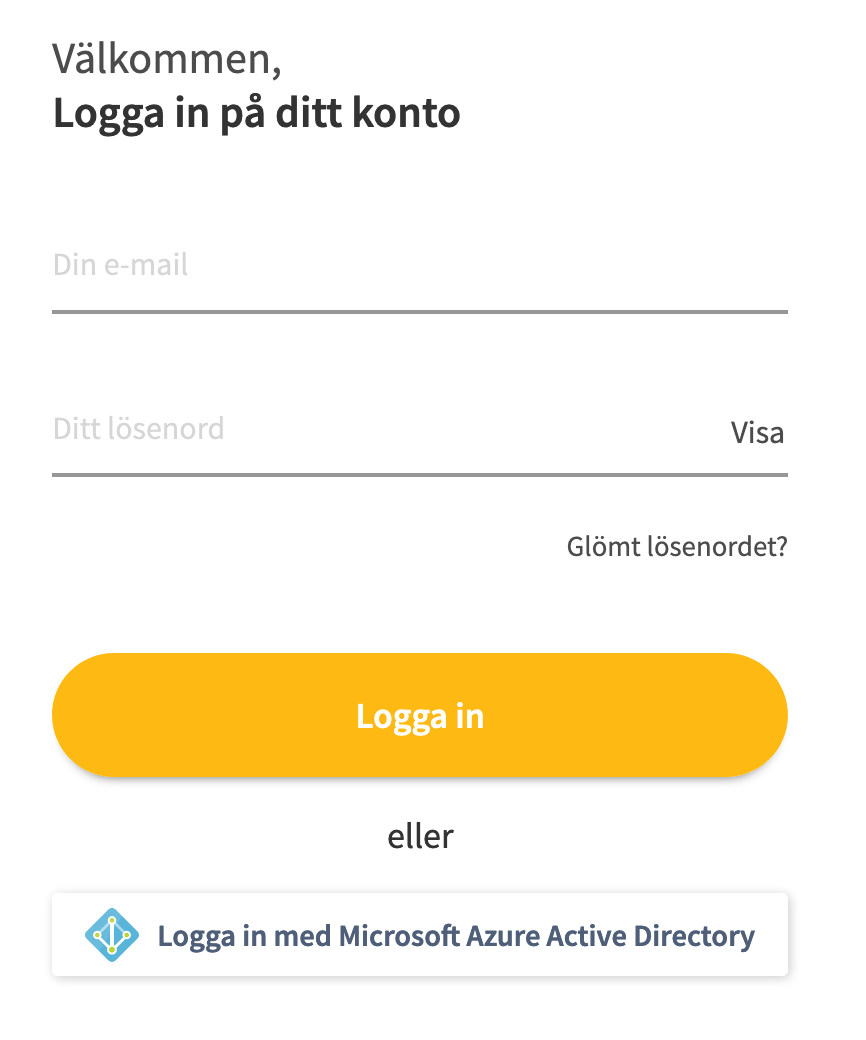
New meter type - emissions
Now you can add a meter that doesn't belong to any particular measure type (e.g. electricity, heating or cooling). This meter has its own kind of measurement: emissions. For example, it can obtain a value of how much you have been climate compensating, in other words CO2 emissions that aren't calculated based on any other measuring.
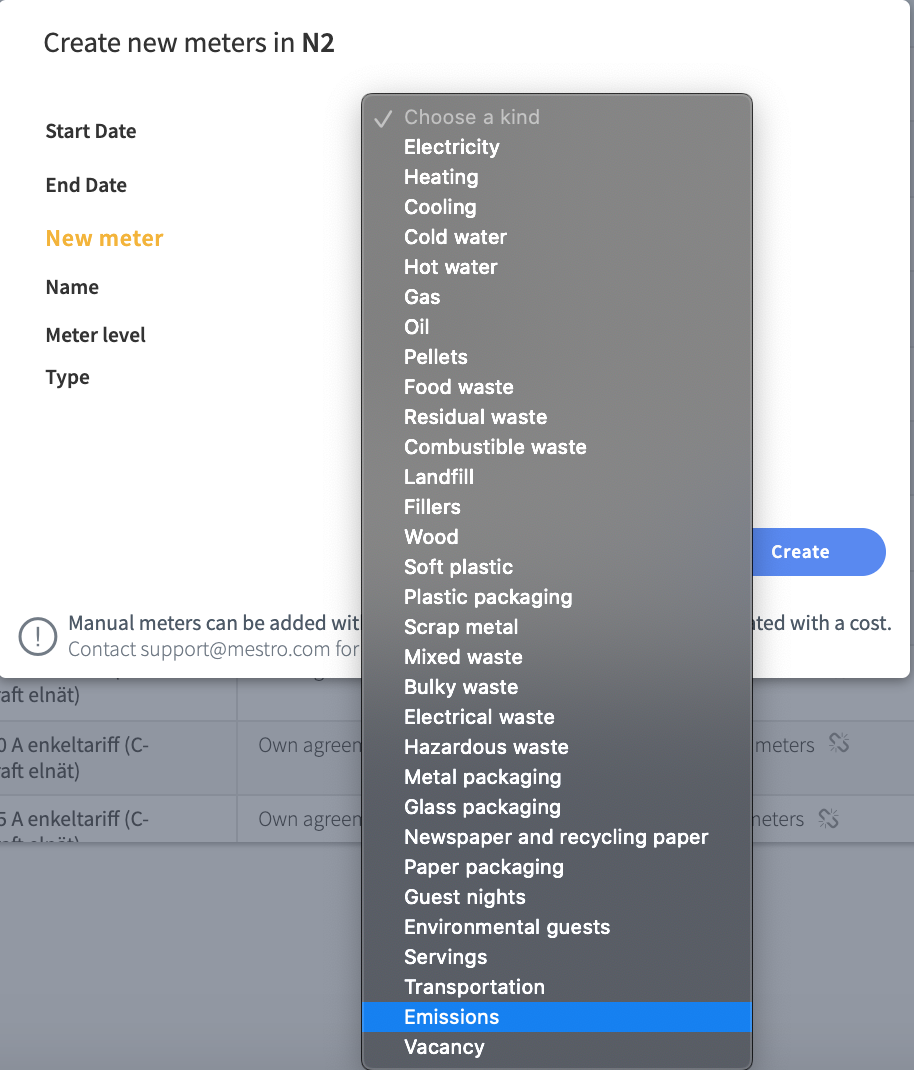
Choose a Base Year in the reports
Base year = a transboundary year. In the example below 2010 is used as a base year. If your goal is to lower the energy by 10 % by 2025 then you might want to use 2010 as a base year. It will then follow along as a reference point in the different reports and analytics tools. Remember to add your base year on your main account using he edit tab.
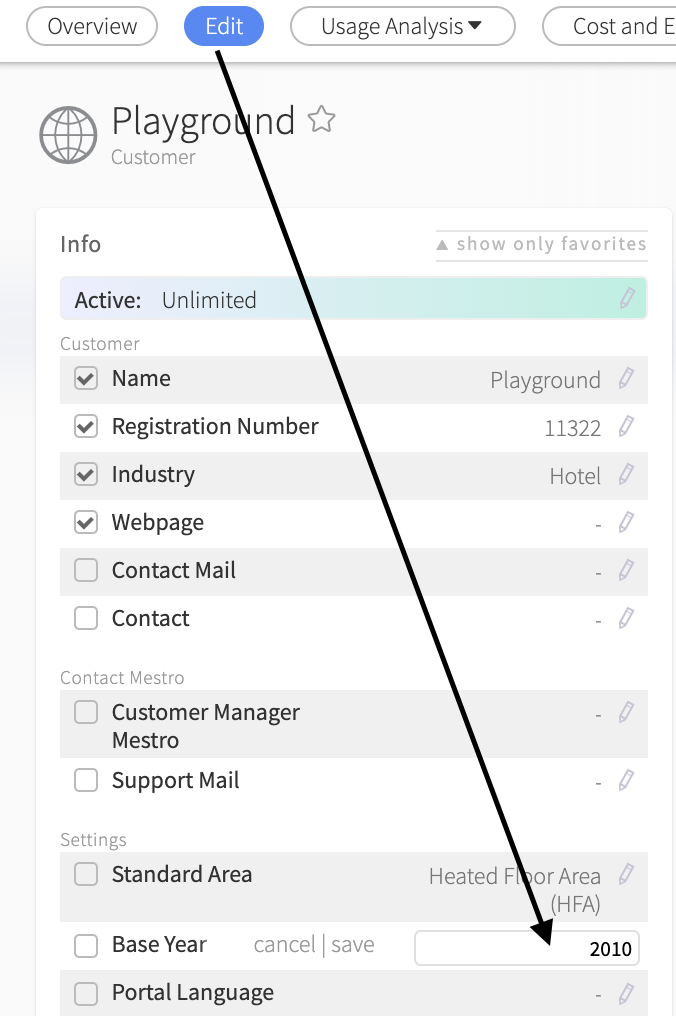
Division of building and tenant space electricity
Make your property portfolio more comparable, and the energy consumption more representative by differentiating what the building and the tenants consume each. To use this feature update you have to make sure you tag the meters correspondingly (Edit >> Reading info >> Usage - purpose)
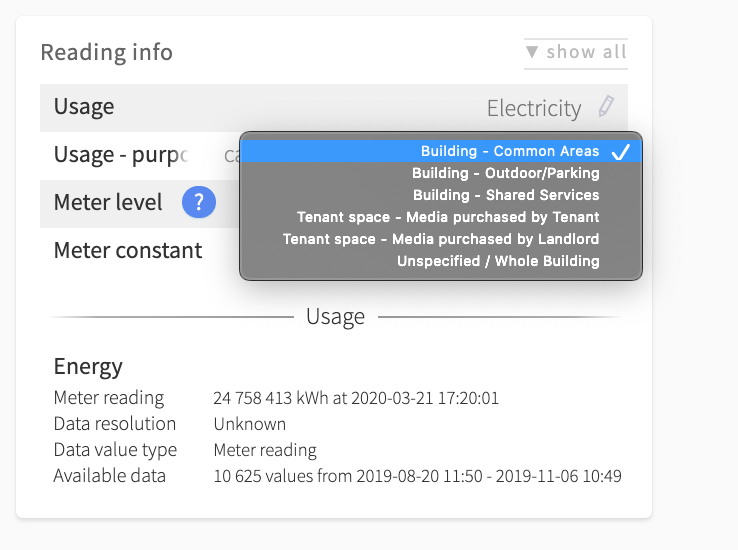
So take this opportunity to do so. Then, when browsing the report settings, you suddenly have the opportunity to choose between the different usage areas and the obtained report graphs will show a greater clarity. If you don't have specific meters for the building/tenant energy we suggest you add a virtual meter, which allows you to sum all submeters or subtract it from a main facility.
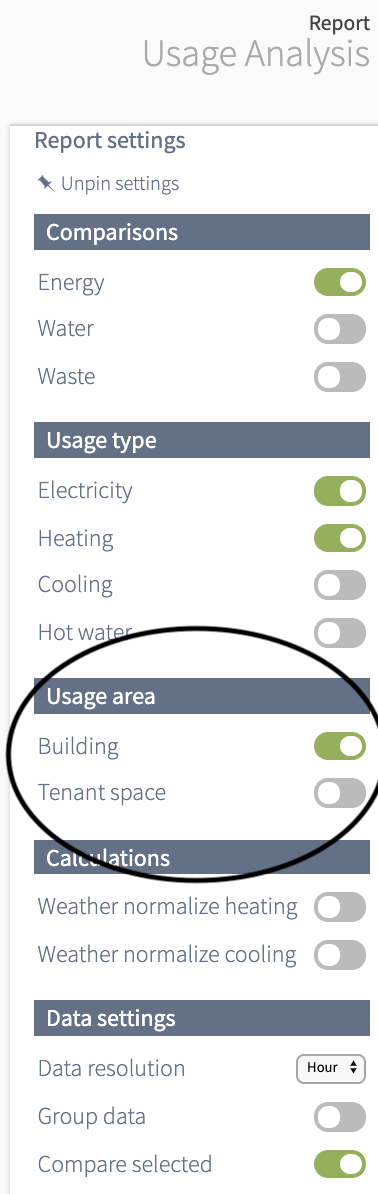
Possibility to normalize based on vacancy
In this release, only the possibility to enter the vacancy rate automatically via the rental management system is released. You can also set up a "vacancy meter" where you enter this data manually. In the future, we will implement functionalities that take into account the vacancy rate and thus make comparability more effective between properties
Energy signature cooling (Beta)
Correct heating, and now the cooling, based on the climate. NOTE! For now this is a beta version. Just as for the heating, you need to have hourly or daily data.
Degree Day Correction has been renamed!
Nowadays you find the heading Calculations in your report settings and below you have the opportunity to toggle if you want to weather normalize your heating, cooling or why not both?
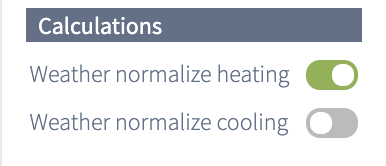
Threshold for data coverage
In your reports you now have the opportunity to filter on data coverage. This is to make the properties in the portfolio as comparable as possible and quickly see those without the expected amount of data.