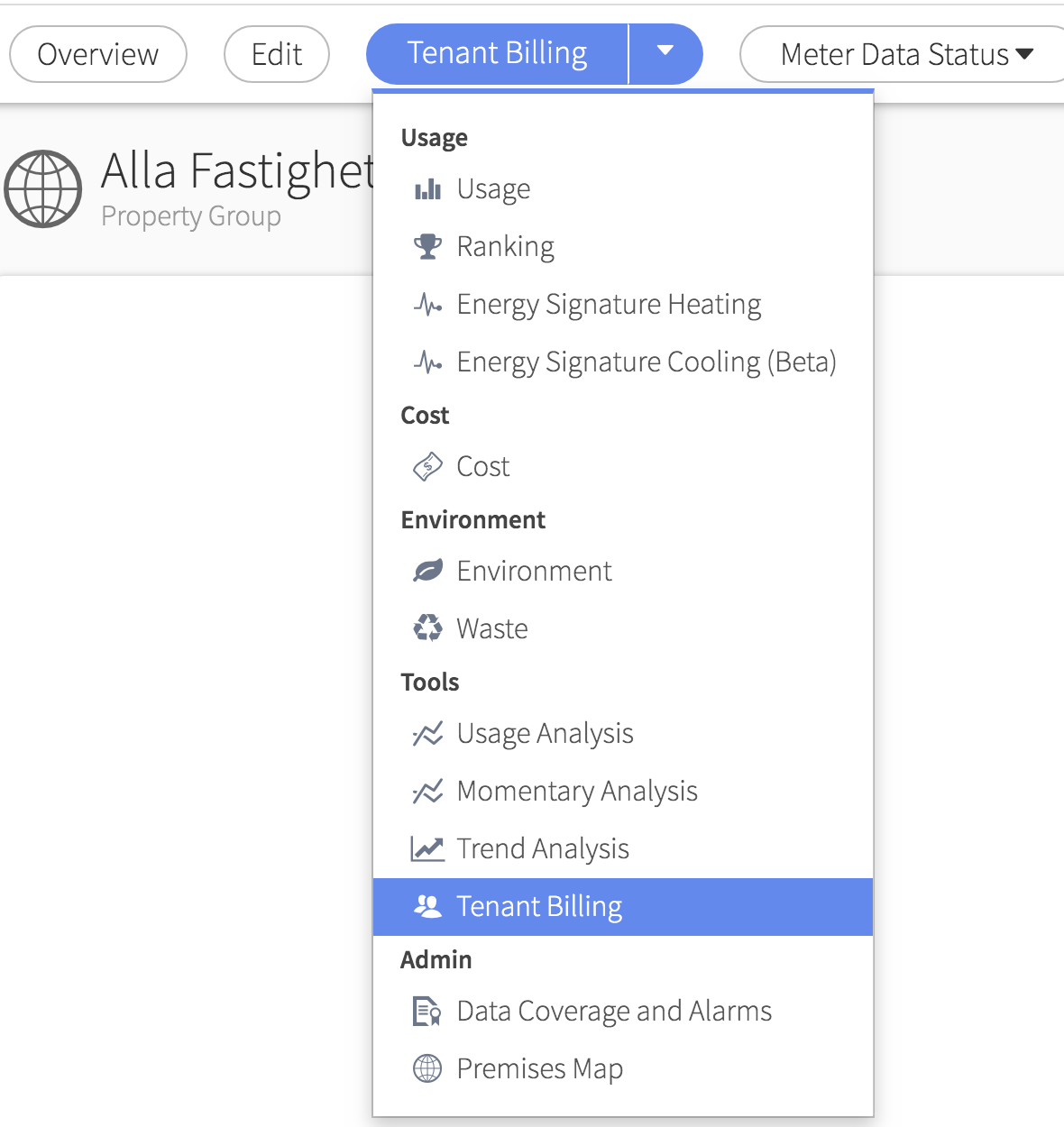Release 15th of November 2019 Bug fixes, additional years in the Usage Report and a new fresh UI
Our main focus has been on making the portal faster and more intuitive for you as a user. In addition, the interface and color palette have been given a facelift thanks to our UX Designer Sandra and Front End Architect Marcus (for example, do you see that the question marks in the portal are blue? Don't forget to hover over them for quick explanations!) Hope you like it as much as we do!
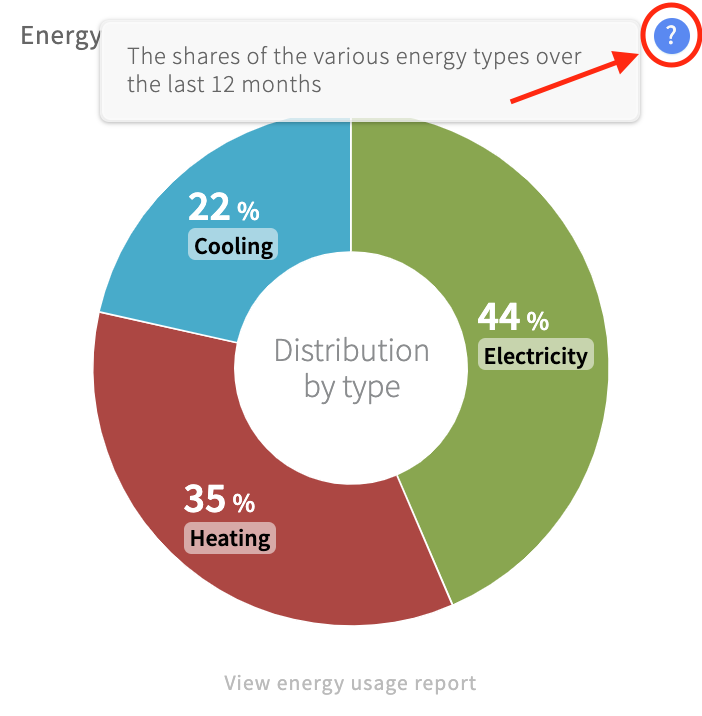
Three years of reference in the usage report
From now on, you will be able to get up to three reference years in the usage report. The key figures will point to the current period and the time point chosen furthest back. In the example below, energy use has thus decreased by 16,8 % during the period between Q2 2017 and Q2 2019.
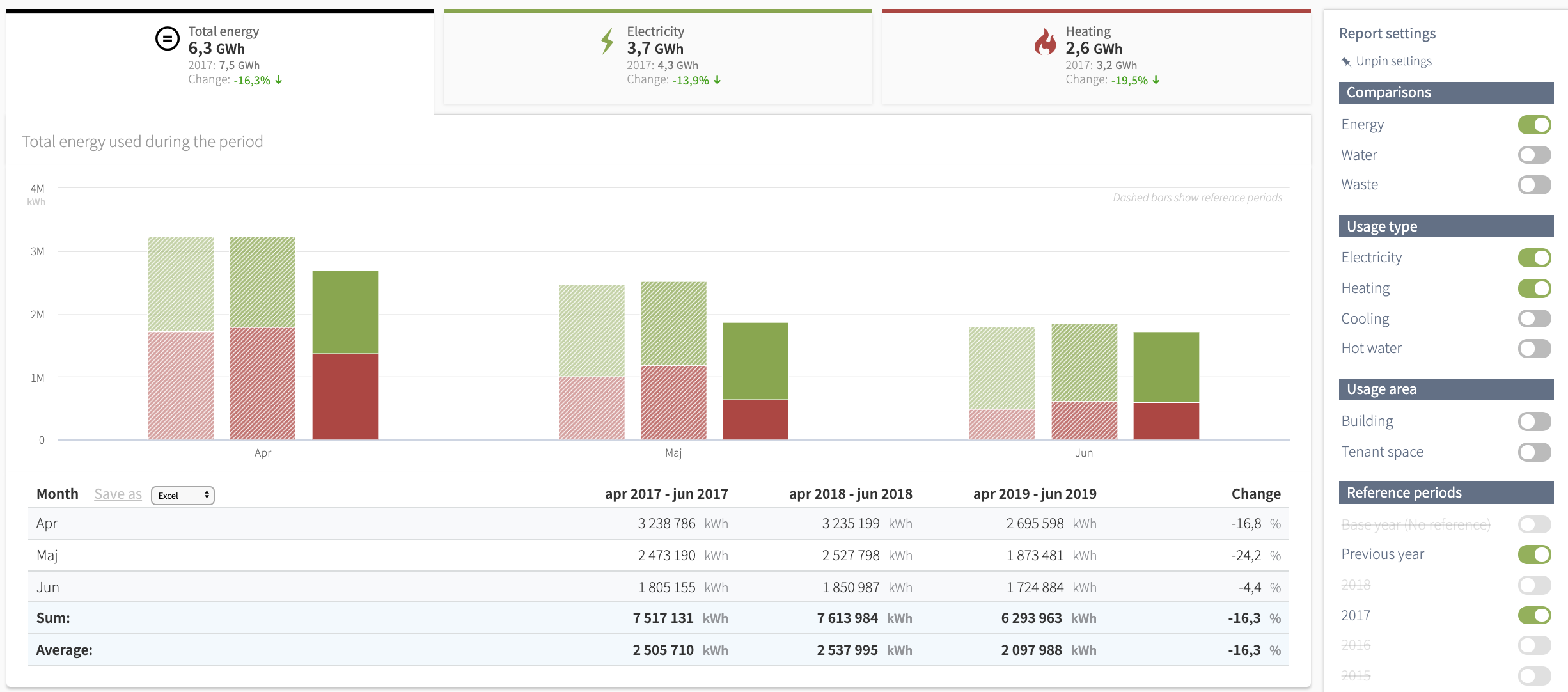
You decide for yourself what the two additional periods should be, in addition to the one you selected in the date selector. Click on the "toggle" reference periods in your report settings (under the settings wheel).
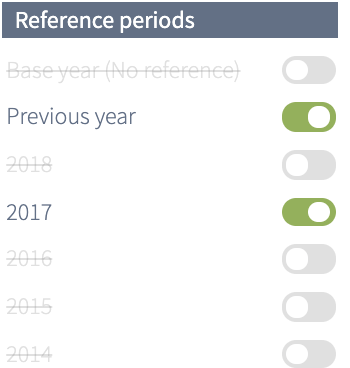
New report - Meter data status
This report is now available to all admin users in the system and makes it easy to get status lists and reports on all types of meters that are uploaded on the account. We have added a couple of new tabs, like "all meters" and "number of meters per category", which facilitates the sorting. You can easily download these lists by saving them as excel or csv.
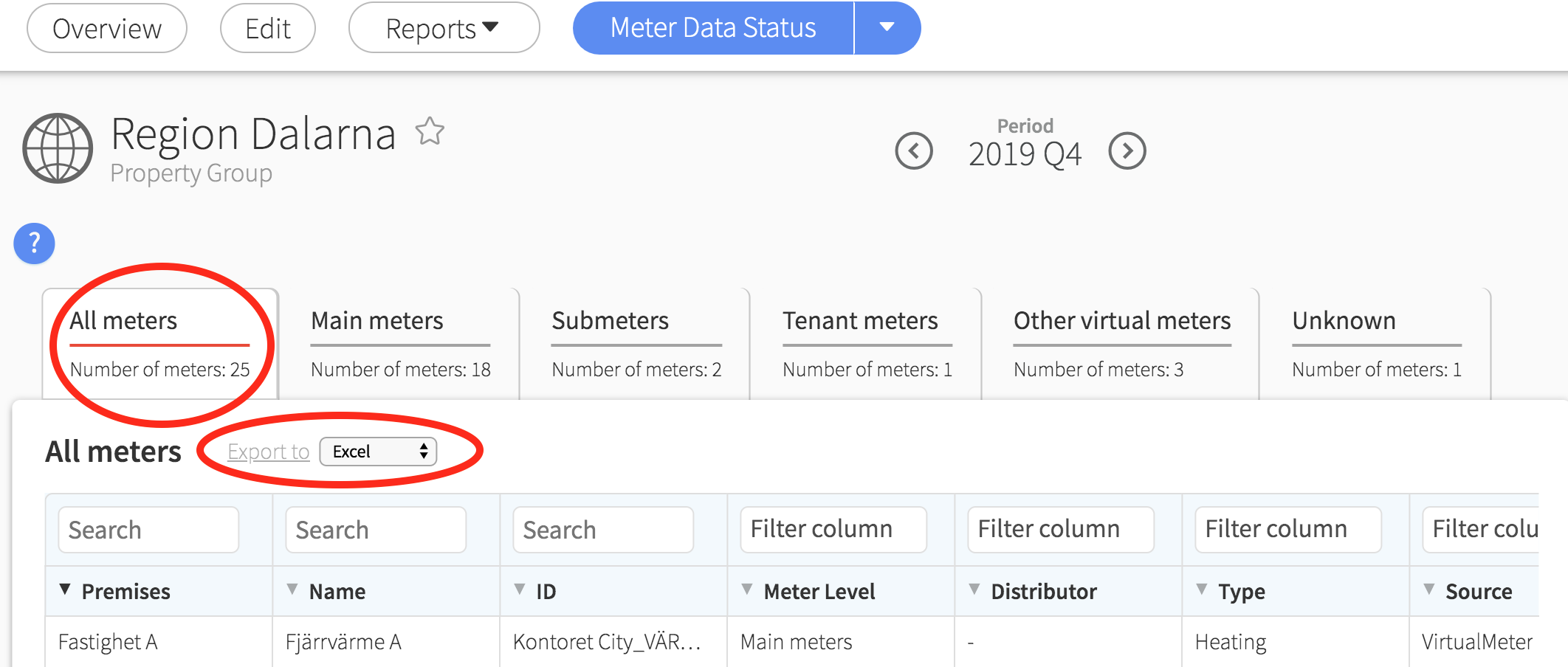
Additional features in the Trend Analysis
Now you can also make simpler cost forecasts in our Trend analysis tool and hence more easily compare different years' outcomes with each other.
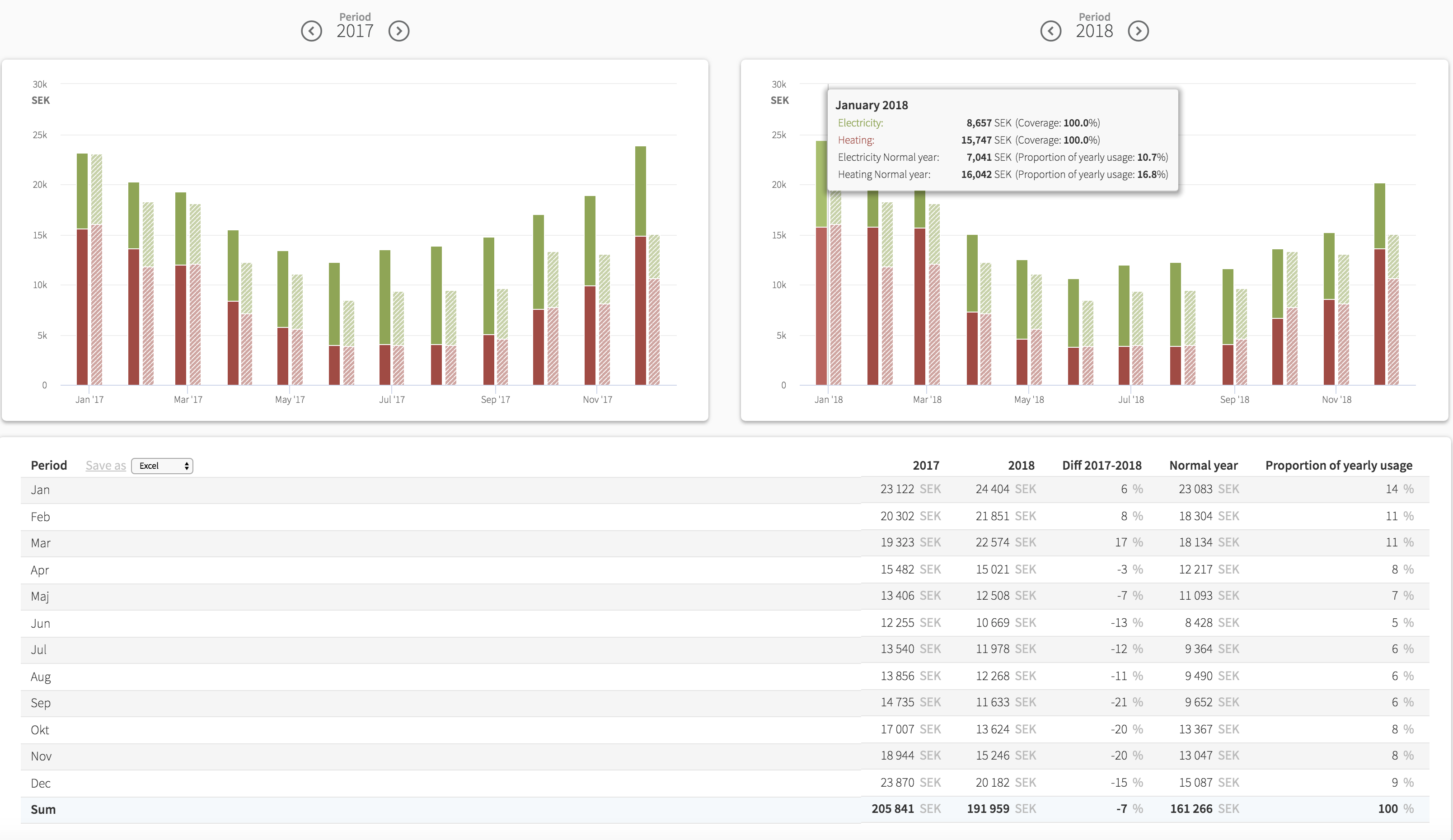
In addition, you can look at several different trends - water, carbon dioxide equivalents and, if such meters are set up; waste!
Note: Other currencies than the Swedish krona "SEK", are planned to be released in Q2 or Q3 of 2020.
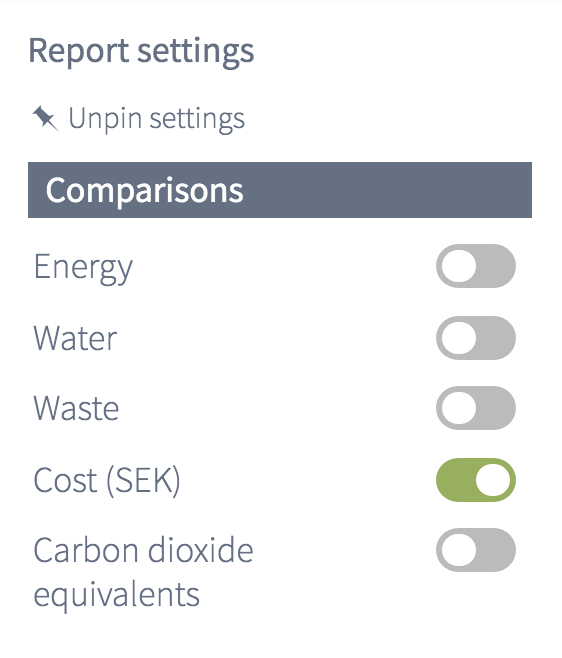
The difference between inactive and archived items
You, who've got admin eligibility, can see archived items. The archived items have a trash can next to them as the picture below shows. To reactivate these, you need to contact Mestro's support.
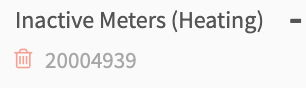
The meter below, on the other hand, has a stop date entered and that means it can be reactivated.
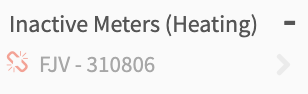
Relation times are edited as usual in the object's info box under "edit". Don't forget to save!
Finally we want to remind you that our tenant billing module now has been released. For more information on how to get started, contact support@mestro.com