We celebrate the onset of summer with a new release of improvements and functionality!
REPORTS
-
Setting Targets and Reference Values
In this edition we reveal some of the Budget & Prognosis module's planned functionality! You can now create and edit budgets for energy and water. For those of you with the activated modules it is also possible to budget costs, waste generated, CO2e emissions and custom KPIs (such as guest nights, environmental guests, and visitors). It is a beta-stage feature and will be refined. Exciting, right?!
The feature is activated by toggling Budget & Prognosis in the tab "Edit". Once activated, you can enter values per Usage Type in the table at the bottom of the trend analysis. It's possible to toggle this function only if the Budget & Prognosis module is ordered and activated.
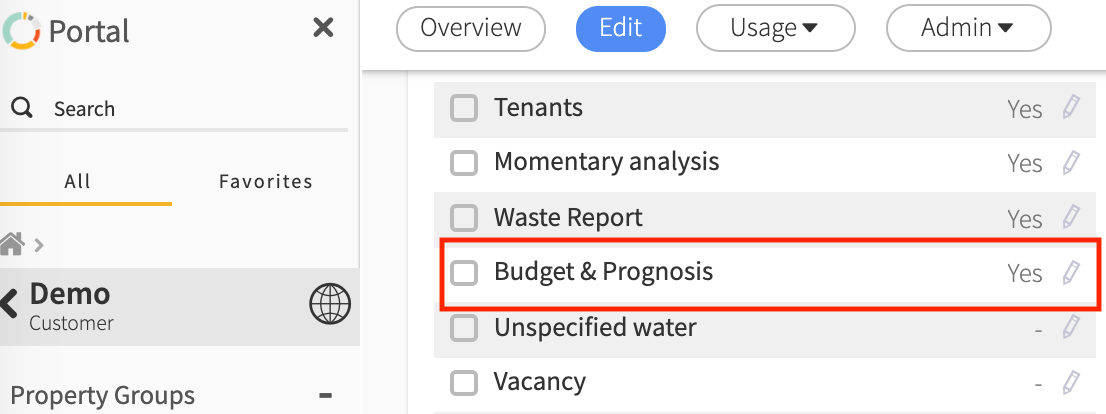
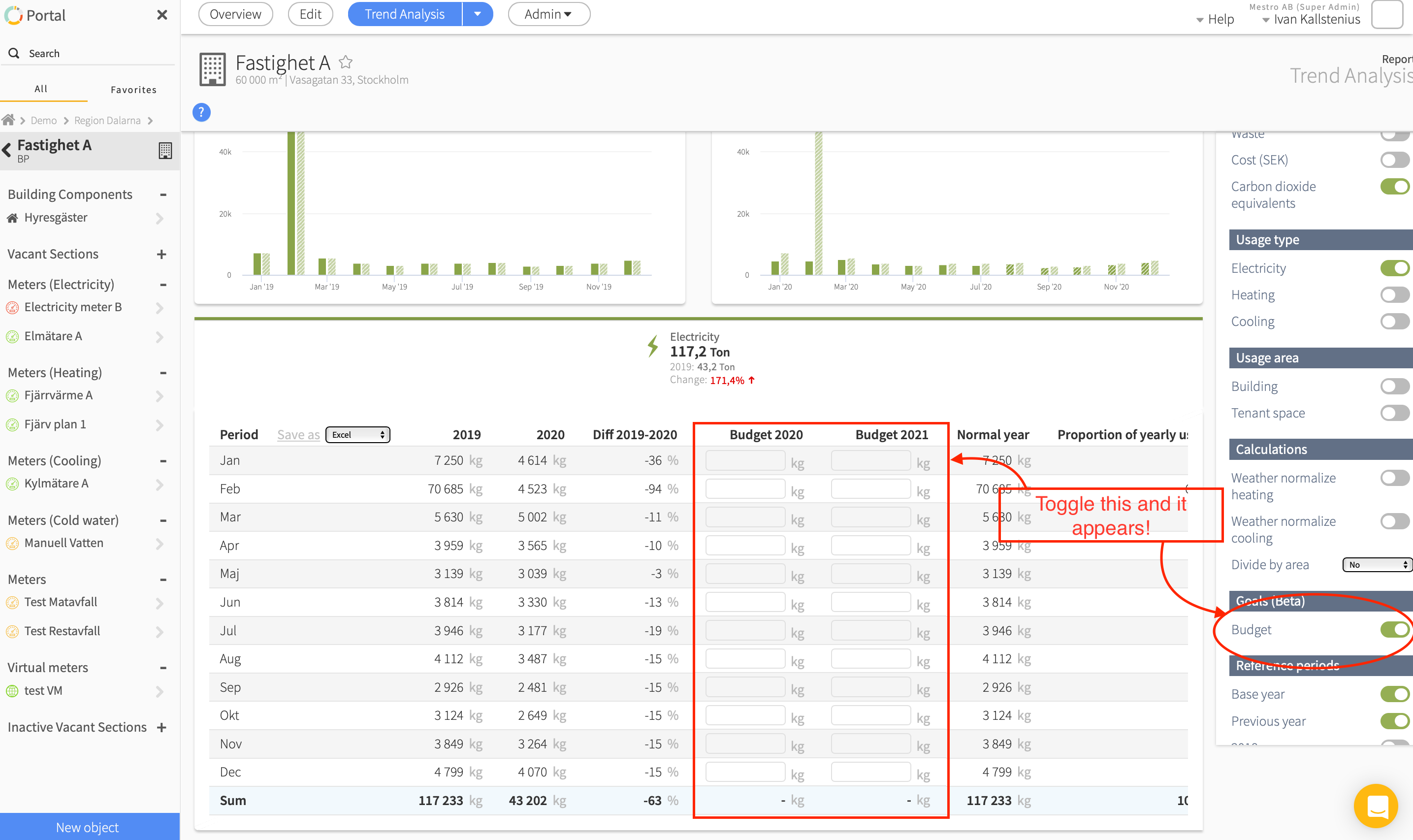
-
Inverted axis - graph - Usage Analysis Report
Upon a request from CA Fastigheter it is now possible to invert the temperature axis in the Usage Analysis! It is now easier than ever to follow how your properties' heating consumption follows outdoor temperature. Simply click the "invert temperature axis" icon to toggle the inversion.
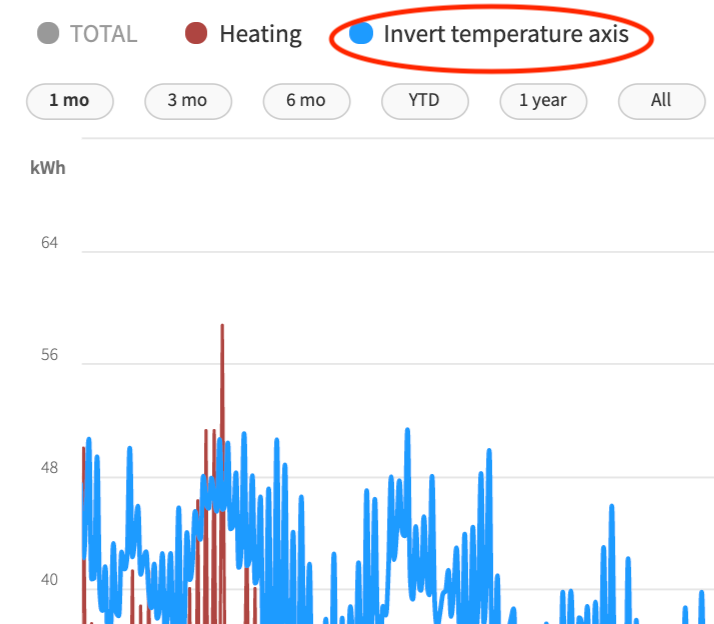
-
Compare data to years prior to 2010
Some of you have data stretching back before 2010 and routinely compare consumption to those years. It is now possible to toggle a reference year back to 2000 in the report settings (for reports that has reference periods as an option).
-
Print-to-PDF, now in all reports!
Print-to-PDF is a feature that can be used with all supported browsers, except for Firefox. Overview and Reports have been updated to better support that function. Please note that we support only standard settings.
Chrome: https://support.google.com/chrome/answer/1069693
Microsoft Edge: https://app.asana.com/app/asana/-/get_asset?asset_id=1178248324041587
Firefox: Requires an extension
Safari: https://support.apple.com/guide/safari/print-or-create-a-pdf-of-a-webpage-ibrw1060/mac
-
More years in the Ranking Report
It is now possible to compare all reference periods supported in the Report Settings in the Ranking Report. The feature allows comparisons to one (1) year at the time.
-
More user friendly toggles
Irrelevant report settings are now removed or have been modified. Previously, some settings that are mutually exclusive were able to be applied simultaneously. It was also possible to deactivate all settings in cases where at least one had to be active. This is no longer the case.
OVERVIEW
-
New attributes for properties
New attributes for properties to diversify your analytical capabilities have been added. The additions are Number of Apartments and Heated Volume. The metadata fields added are Administrative Assistant and Caretaker.
-
Improved alarms
With some minor improvements it is now easy to identify the source of an alarm. Simply navigate to the object in the same way you would in the Ranking and Data Coverage reports.
ADMIN
-
Add area of use when creating a meter
In order to simplify and make the data easier to understand it is now possible to select a Usage Area when creating a meter. Previously, this was reserved for the widget Meter settings and then only after data imports were verified and connected to the meter.
Usage Area can be applied as a filter in the report settings where it is possible to review usage tagged as Building or Tenant Space separately.
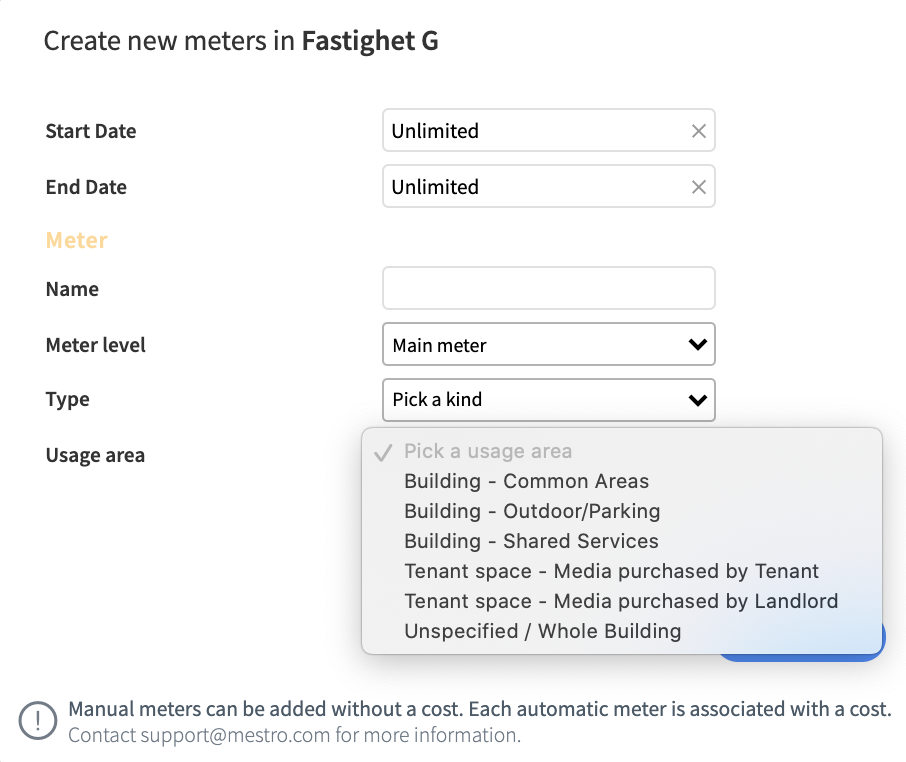
Your reports and analyzes will become more insightful and interesting (especially with benchmarking in the future!) as more meters are categorized.
-
Tenant access to the Mestro Portal or component of a property
As proposed by Humlegården, it is now possible for customers with the Tenant Billing module to invite tenants to the Portal. You will find two new tabs available in the Admin-tool Users. The Tenants tab allows you to review and edit tenant profiles created in lokalkontraktshanteringen. A tenant is invited to the portal by opening the editing menu and assigning the profile an e-mail adress. A new invitation is sent if the adress is changed.
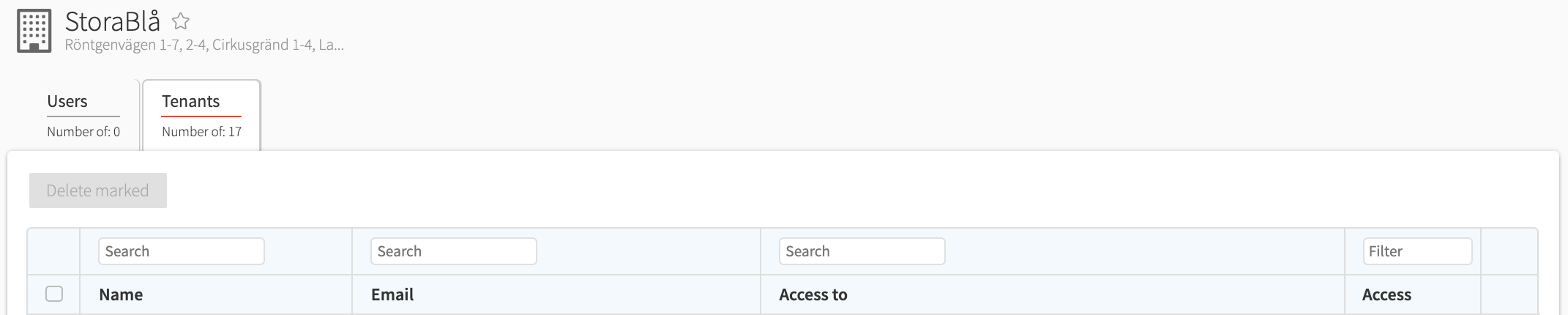
MESTRO INPUT
Our webb-based app for manual meter readings, link https://app.mestro.io/#input. Read more in our Knowledge Base.
-
Favorites
Do you enjoy your favorites? So do we! This update brings the function to the new Mestro Input application! Simply press "Favorites" to view them on your smartphone.
-
Rounds
We know that most of our Mestro Input users have the app ready to enter meter readings as you do your rounds. The hassle of searching for the correct meter is now but a memory! First, toggle the Rounds view under the Favorites tab. Now you have a flat view of all objects of your property/-ies. Activate the app's sorting mode by pressing "sort", it's now possible to drag and drop the meters to fit your round. Don't forget to press "save" once you are satisfied.
OBS: You must be connected to the internet to save the settings.
-
Placement
An improved version of the old feature. The description is now partially visible even when it is not being edited. There is also a larger area to type information into.
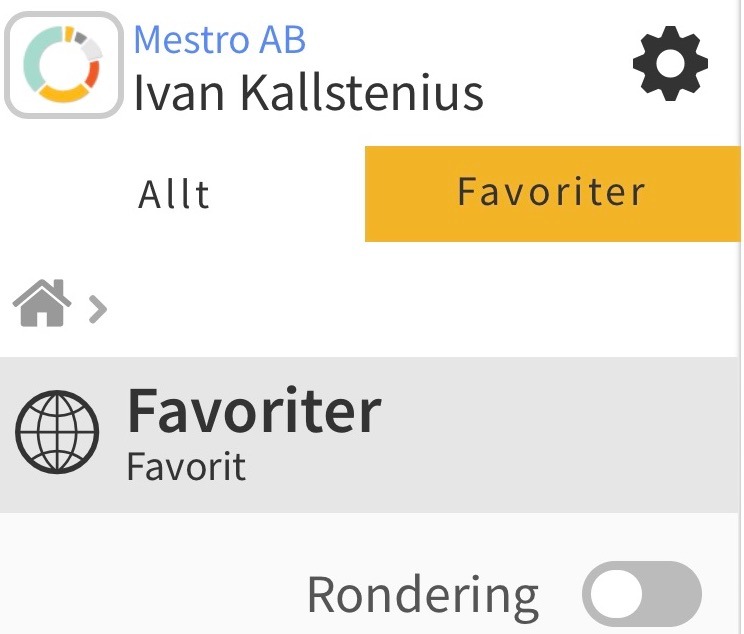
On behalf of the Mestro-team, I wish you a great and energy-smart summer!
We will keep in touch as usual via support@mestro.com.
 Did this answer your question?
Did this answer your question?
