This module has been developed for you who, with the help of Mestro, wants easier management of your tenants energy costs
Scenario: You have several tenants that runs businesses in your properties, sometimes more than one in the same building. It's the end of the month and you want to re-invoice accrued expenses and can see yourself spending hours upon hours with manually counting just to figure out how much each and everyone should pay.
Feels familiar? That is something a lot of our customer's can testify to. This is why we developed Tenants module which among other things can be used in
settlement purpose and as a basis for billing. When everything is prepared in Mestro portal you will be able to see the settlement report and download it to an excel file with the click of a button. When the module is activated you will find it under reports in the tool bar.
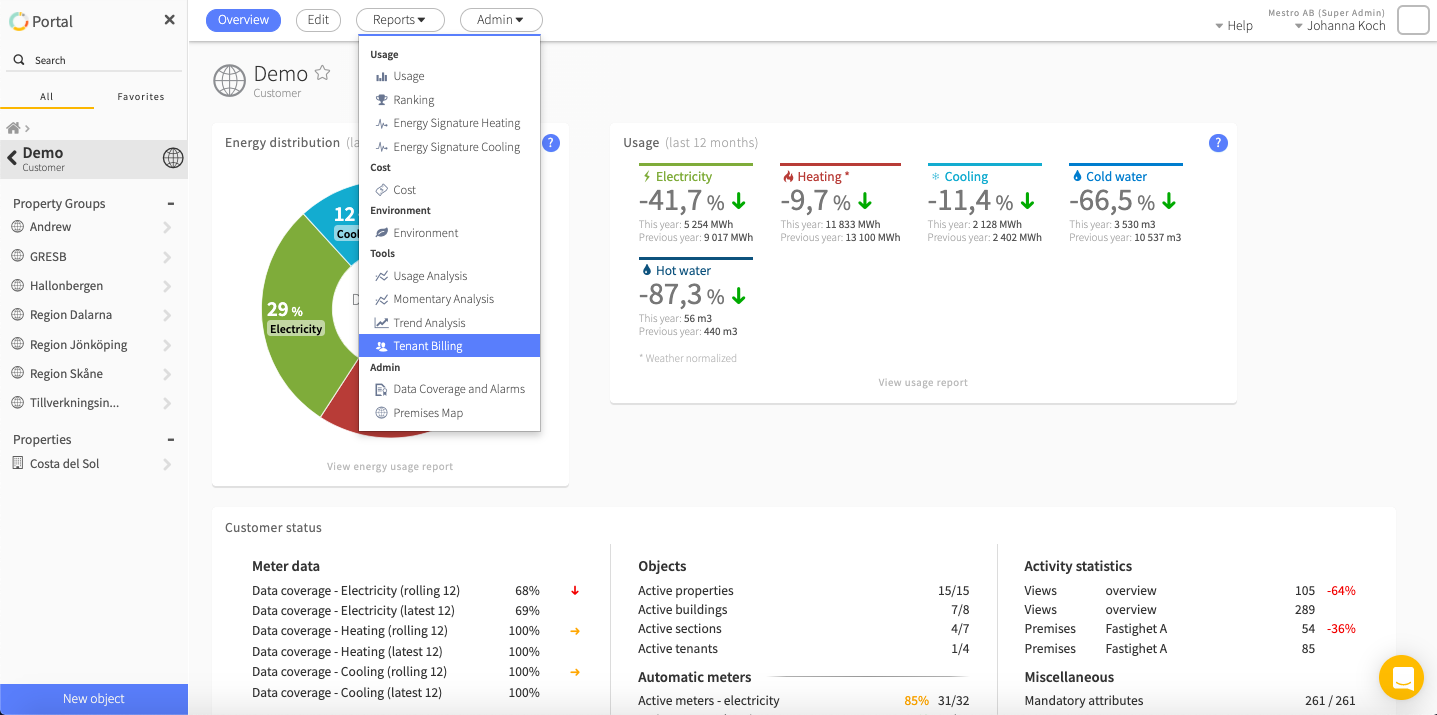
Picture 1: The overview of the portal where you navigate to see the Tenant billing report.
TIP: Read introduction to tenant module if you want to understand more of what you need to do before everything is set to produce settlement reports.
Content:
Structure of the report
The Tenant billing report is unique for the Tenant module. Once the configuration of building components, section contracts, meters and tenants is complete, your Edit page will look something like below. Section contracts and tenants are listed to the right. You will also find both contracts and tenants listed in the node tree to the left when you navigate to the building component.
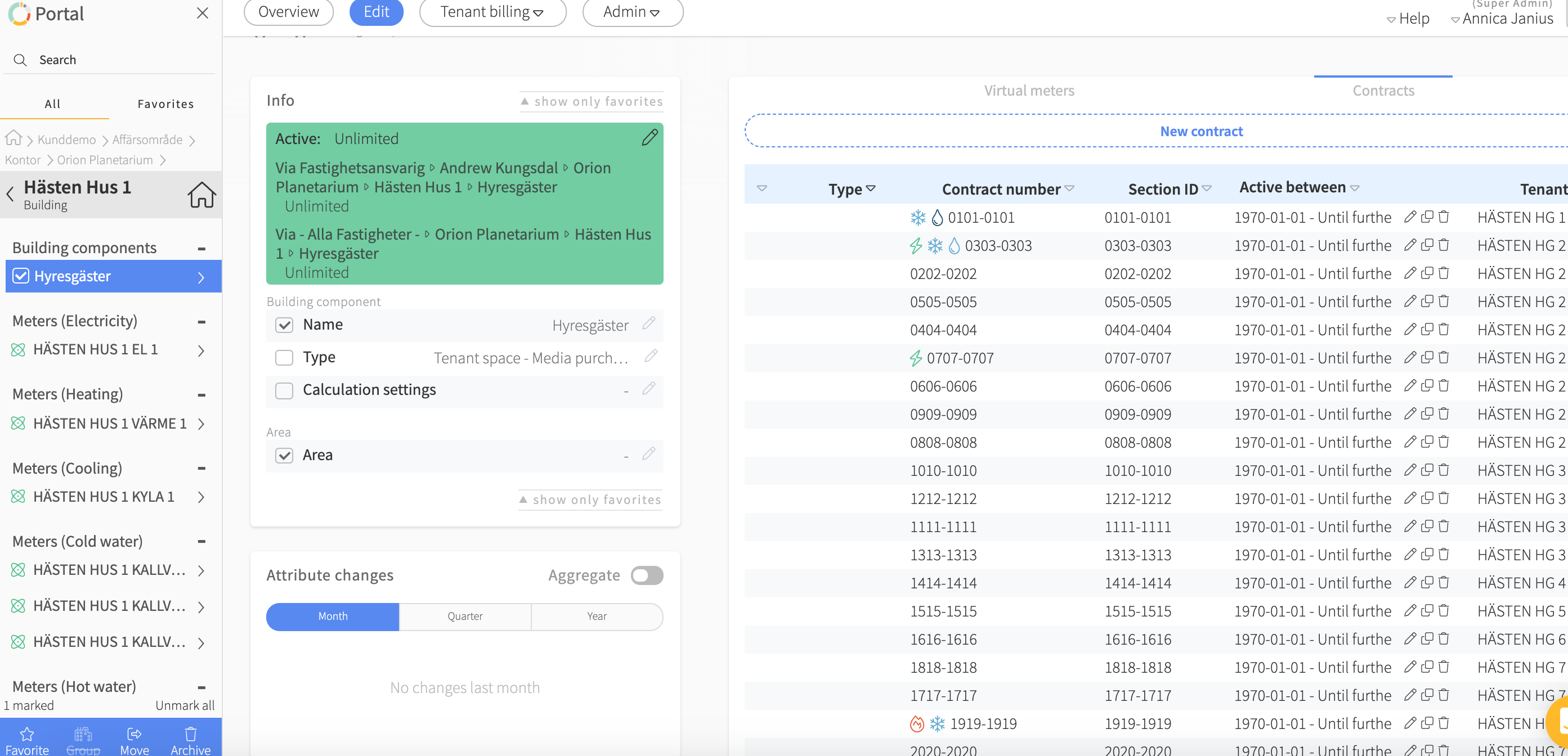
Picture 2: Overview of section contracts and tenants. Here you can create, edit and delete section contracts and move tenants in and out. In the menu for reports you will find tenant billing. To find an overview of tenants, the properties that they rent, data coverage and the cumulative accrued cost navigate to the tab Active tenants.
Functionality of the report
As mentioned in the previous section, you can find all registered tenants and information about data coverage and costs per tenant under Active tenants in the Tenant billing report. By clicking Details to the right you will get information about a specific tenant, which section contract they belong to and which meters that are connected to the tenant's contract.
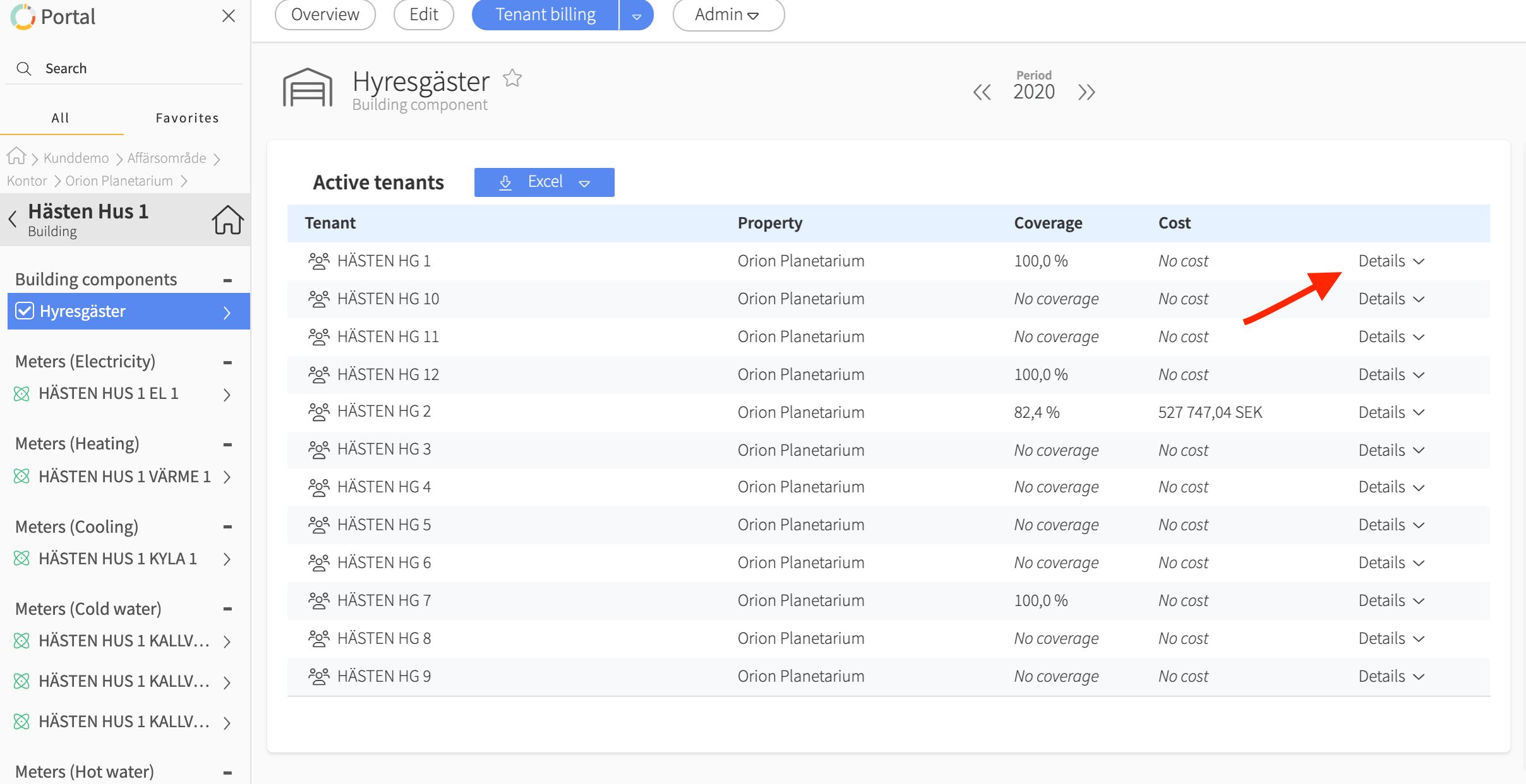
Picture 3: Click Details in order to view detailed information about the tenants and their cost specifikation.
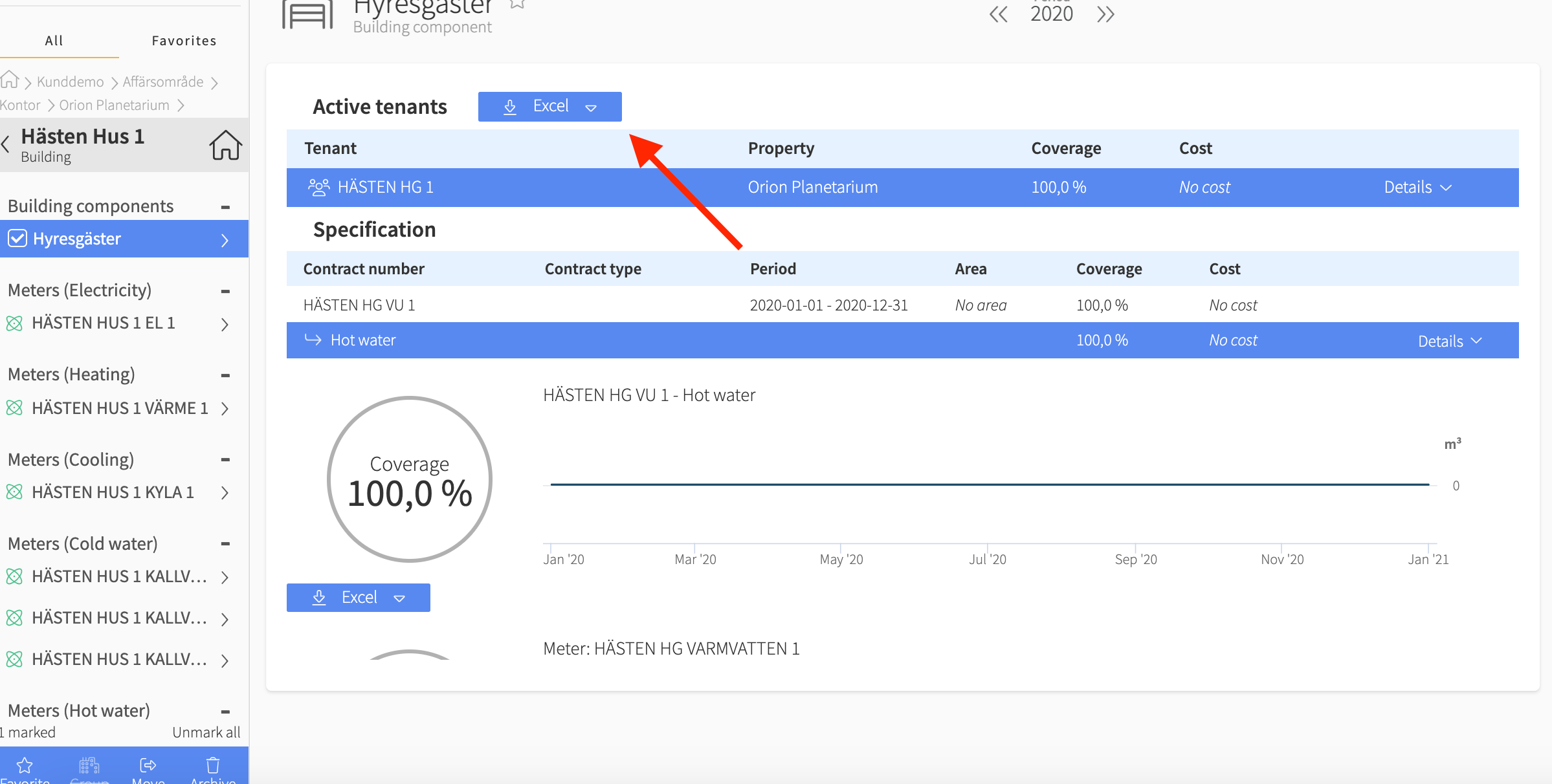
Picture 4: Detailed settlement report that also displays data coverage, cost agreement and cost specification for a specific tenants. Click the blue Excel button and chose file format if you want to download the information to your computer (as .csv or .xlsx).
You have the option to download both the summery and the more detailed materials. Download a summary by clicking the Excel-button next to the headline Active tenants. A detailed version is downloadable underneath the data coverage widget, visible after opening a tenant specification for a specific section contract.
Best Practice - Tips from us
How you make the distribution of usage work optimally:
-
Install a sub metering system that measures individual tenant's usage, or
-
Calculate distribution of usage based on a standard factor per section contract based on, for example, leased area.
How you ensure that the calculated costs are correct:
-
Re-create your real utility contracts in Mestro Portal, or apply Mestro's standard conversion factors,
-
Alternatively, order our invoice scanning service and we will help you match the costs your are invoiced by utility companies to usage data in Mestro Portal.
Finally...
We are a developing company and appreciate your feedback! If anything is unclear or you wish to share your ideas, don't hesitate to contact your Customer Success Manager or send an email to support@mestro.com .
