Is this a problem? How do we solve it? And what can we do to help you? This and much more is covered in the article!
You're ready to extract key performance indicators for the quarterly report, follow up any changes in energy usage patterns after a completed investment or to investigate whether or not the property's control systems are calibrated optimally. The Overview page is loaded and... Something is missing? Yes, you see that the data coverage is less than 100% for the property group. At the same time, all you want is to get the task done. With this article we hope to solve both problems.
Below I'll guide you through:
-
The most common reasons why data coverage is <100%.
-
What we already do, and what you can contribute, to securing data coverage.
-
How you easily can identify where data is missing.
PRO TIP: You are now able to filter the ranking report by data coverage! We recommend using >95% coverage for reliable analytical results.
Why is data sometimes missing?
First, a quick recap on Data coverage. This is the share of expected data recorded in the system during the selected time period. It is a fairly advanced calculation that includes historic data resolution, meter settings and the import frequency of meter values. This calculation is carried out for every meter within the selected property group.
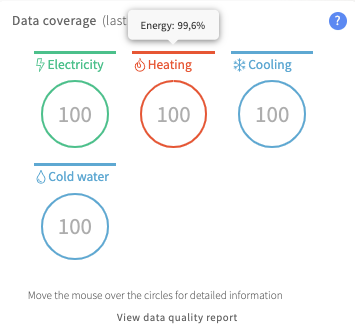
When looking at the Portal's Overview-page you will see a widget (above) that summarize the past 12 months' data coverage of the meters set up under the node you are viewing. For example, if you are looking at a property group you will see the group's data coverage, etc. Data coverage varies between 0-100%. The picture above shows that the data coverage for heating is 100%. But, if you hover over the icon with the mouse you will see that the coverage is really 99.6%. The 0.4 percentage point difference implies that the meter is receiving hourly data and that the reading is lagging behind one day. It also means that the imported data is free from gaps. More on this topic later!
Common reasons for data gaps
Manual meters
-
The readings have not been performed with the expected frequency.
Remotely read meters
-
The supplier has lost contact with the meter during a period of time or something has prevented the data from exporting to Mestro Portal
Automatic meters
-
The utility company has not sent the expected amount data (hourly, daily or monthly data are missing).
-
Data gaps in the export from a utility company, either because they have lost contact with the meter or something has gone wrong with the data export to Mestro.
-
It is in the middle of a month and data is only sent and received once a month. There is a 1 day lagg in the import of hourly data.
-
There is no data for the robots to read from your account on the utility company’s webpage.
-
The My Account page on your utility company's website has been altered. We therefore need to re-program the robot.
-
Your subscription has been canceled.
-
There has been a change in ownership of facilities/subscriptions. A new Power of Attorney between the new company and Mestro is therefore necessary to resume the data collection.
NOTE: Our robots scout your My Account-page during the first 7-14 days every new month to give the network companies a chance to upload the meter readings.
Securing the data coverage
As you can see, there are a number of factors that affect your data coverage. We work continuously with the utility companies to make sure that the data streams to us are as reliable, punctual and high resolution as possible. Some examples of what we do are direct contact with utility company data administrators and monthly reviews of meters in the Portal. We are also developing even smarter, internal alerts of missing data.
TIP: Do you want to know which meters are missing data, the source of said data, when the last value was registered and more, all in one tool? Check out the Meter Data Status!
There are also a few things that you can do to help us take care of your data:
-
Make sure that the time relation on a meter is correct.
-
Consider switching to remotely read meters where we today must rely on either manual reading or robots.
-
Check for data gaps by using the guide below and send the report to Mestro Support for assistance.
Identifying data gaps
In the report Data coverage and alarms you have the tools to inspect your data coverage, especially when it's less that 100%. You can access the report from the widget Data Coverage (above) and at the bottom of the Reports drop-down menu.
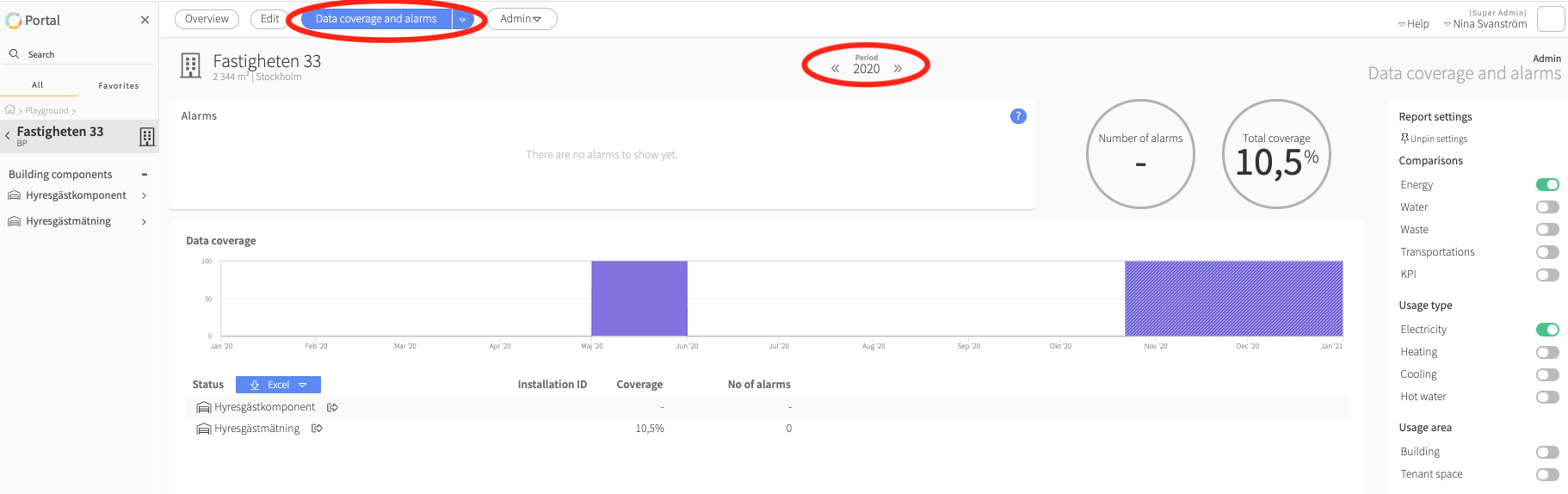
This report displays the share of expected data for all of the meters that are included in the node you are currently researching (this may be switched in the menu bar to the left). The white fields seen in the diagram represent data gaps. By using this function you can identify the gaps and use this information to request the data from your network company, with our help of course!
Pro Tip: If the report takes a long time to load when you wish to follow up on several properties at the same time, you can get a slightly ‘rougher’, but faster, overview with the function Ranking (also found in the Reports menu).
As with all tools in the Portal, it is important to make sure that the report settings in the toggle bar to the right and the time period are correctly adjusted. The data coverage tool will only display the selected usage types and time period, nothing else. This also means that the data coverage of a new meter starting 2020-03-01 will have less than 100% coverage at the end of 2020, unless a starting time (time relation) is specified. Notice the missing data before May 2020 above. If the time relation is set to May 1, 2020, then the data coverage statistic will increase significantly.
Using the Data coverage and alarms function gives you the confidence you need to trust your key performance indicators and analyses, and the means to find out what is going on when the coverage levels drop too much!
Finally…
We are a company in constant development and welcome your concrete opinions and feedback. Do you miss something or could a feature work better? Contact your Customer Success Manager or support@mestro.com . We would truly appreciate your feedback on how to make Mestro even more useful for you!
Best regards,
Team Mestro 🦸♀️🦸♂️
