We’re launching our own sustainability report, our Portal is getting an upgrade, and not least, you can now enjoy our services in Danish!
REPORTS
The Mestro Sustainability Report
You'll find this report in the Report-menu in the tool bar. It's purpose is to serve as a joint dashboard for sustainability data relevant to follow up.
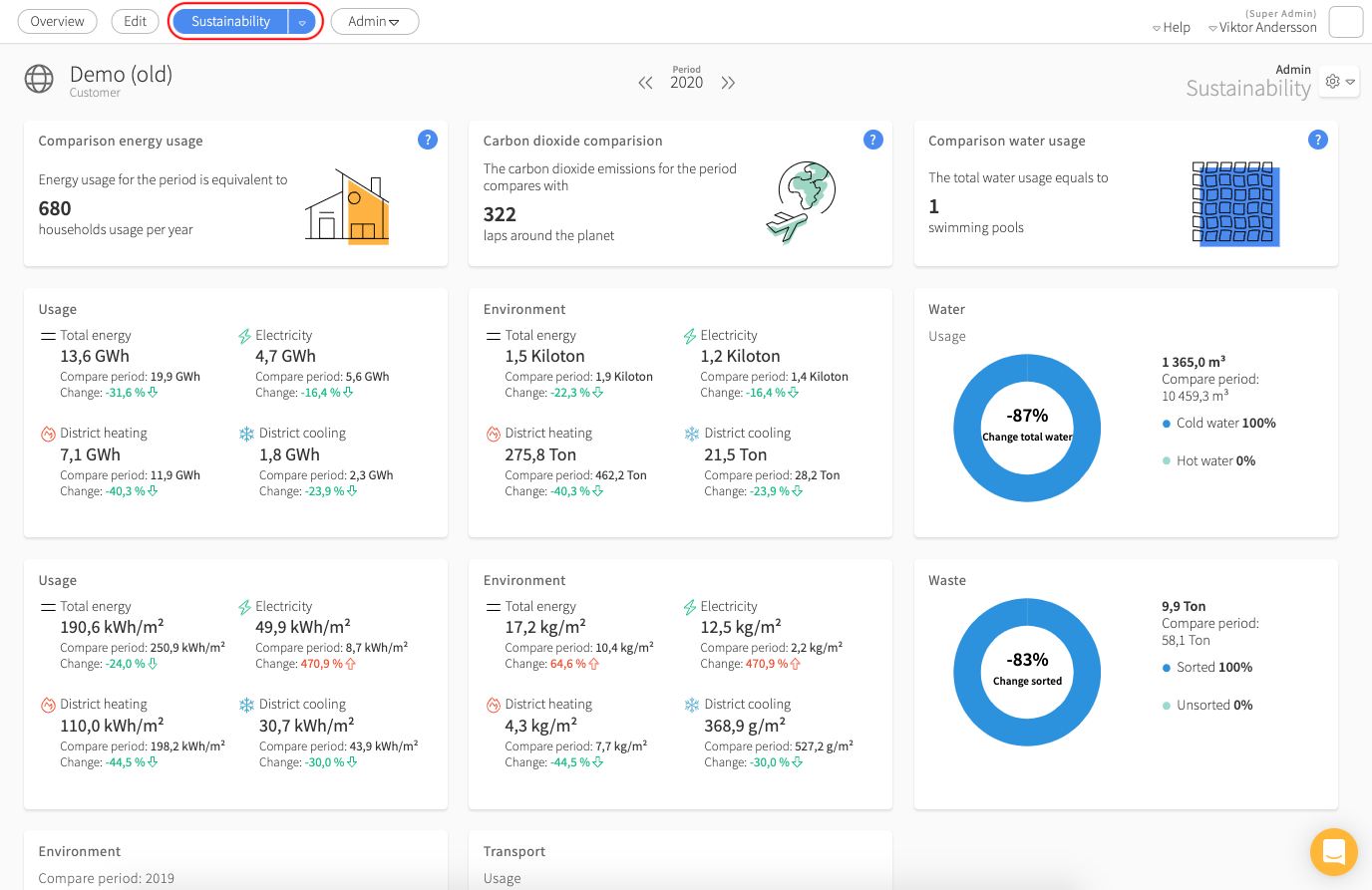
This report is different from others found in Mestro Portal. First, it isn't affected by tagging meters for usage areas. We further separate energy data based on it's origins, for example distinguishing district heating from oil, since this is how it is supposed to be reported. Further, we have increased our support of transportation data. Read more about this under Visualization and editing of vehicle transports. You also have the option of registering climate compensation via manual (input) meters and then display this data as a separate key performance indicator.
You will also be able to export more detailed data to Excel for use in your sustainability reporting.
An improved visualization of data coverage levels
The new release features the following:
-
A visual indicator for each month. Red: Lower than 90 %; Yellow: between 90–98 %; Green: 98 % or higher.
-
The column Change in our reports will from now on only display figures for months where the data coverage level for the chosen report and reference periods are within 5 percentage points from each other. This change is currently in effect for the Usage, Cost, Environmental Impact and Waste reports, as well as for the Trend Analysis.
Visualization and editing of vehicle transports
With this release we introduce the option of adding transportation meters. These can measure distance traveled, both in absolute kilometers and 'person kilometers' (pkm), as well as carbon dioxide equivalents.
Distance (kilometers) is simply the total distance traveled in a vehicle.
Distance (person kilometer) is the distance traveled by each person during a trip. For example, if two people travel three kilometers in a car, the total pkm will be six kilometers.
It is now possible to measure climate impact from your travels. For example, if you contact the airline carrier used for your last trip, they can provide you with your trip's carbon footprint (CO2e emitted per person) that you can register in Mestro Portal.
We have also introduced a new category of tags for transportation meters. The idea is that the mode of travel will dictate what information you register in the portal. These are the available tags:
-
Air travel – pkm
-
Train travel – pkm
-
Boat travel – pkm
-
Bus travel – pkm
-
Taxi rides – pkm
-
Commuting by car – km or amount of fuel
-
Travel by rental car – km or amount of fuel
-
Other means of transportation* – carbon dioxide equivalents
Visualization of renewable and non-renewable energy
You may now tag your energy as renewable or non-renewable. This is done by entering the percentage of the purchased energy that comes from renewable sources in your contracts. Add this information using our module Cost and Environmental Agreements.
Scopes of CO2 emissions
You can now tagg environmental data for even more granular categorization. Choose between service or transport. Service includes the direct emissions from your operations and energy generation processes. Transport includes emissions from the transportation of raw materials. The portal's emission factors for district heating have been updated accordingly. You may decide when and if which tag is appropriate for your environmental agreements in the Cost and Environmental Agreements module.
Tagging GHG-Scopes for meters
The Greenhouse Gas Protocol (GHG Protocol) is a globally standardized framework of sustainability reporting and includes, for example, methods for calculating and reporting emissions, read more about it here. The scheme divides emissions into three scopes, divided into direct and indirect emissions based on which point of the value chain that causes the emissions. It is now possible to configure calculations thereof within your environmental agreements. Tagging posts by scope enables automatic categorization of your emissions. These data are available for use in your own sustainability reporting.
You can now have both market and location based (GHG)
Market based and Location based are terms within the GHG Protocol. Location based means that emissions can be linked to a point source. Market based means that emissions cannot be traced to a specific point of emission, but that they are dictated by consumer choice (e.g. climate neutral electricity). Visualization of emissions will henceforth separate Location from Market based emissions.
Tagging of purchased/sold energy, for example solar energy
We introduce two new possibilities for tagging meters, financial flow and production flow. Financial flow indicates whether the energy is purchased or sold, production flow indicates if the energy is produced or consumed.
Environmental impact report: Display undefined CO2 emissions
The Environmental impact report has gotten a new category, undefined emissions. This is a category that gathers all of the emissions that aren’t automatically calculated from consumption of electricity in relation to an associated environmental agreement, for example. To start measuring these emissions, manual meters have to be added. Simply register emissions to this meter as you normally do with our Input app or the data widget in Mestro Portal.
Usage per volume (Vtemp)
In the previous release, it became possible to add two new key figures; Apartments and Heated volume. With this release it is now possible to use these figures in reports that support area division and similar calculations.
EDIT
Possibility of previewing uploaded documents in the web browser
This function is available in the overview widget where documents can be uploaded. By moving the mouse pointer over the link allowing you to download the file, a small window will show a preview of the document. This function currently supports all picture formats, as well as text and PDF.
Add Property manager information
You may now add a “Property manager” in the information widget found in the overview.
Meter number as a new attribute
It is now possible to add “Meter number” in the info widget located in the overview. We added this function because "installation-ID" is static and refers to the static metering point. Meter numbers, on the other hand, denote the physical meters themselves. These are regularly replaced by utility companies. This attribute is especially useful water meters in a meter leash.
OTHER
New icons
A major focus of this release is the portal's graphical user interface which brings you new icons - we hope that you like them!
Integration with Google SSO
Google SSO is now an available option for logging into our services. Your previous options were Azure Active Directory or e-mail plus password. You will find Google SSO and Azure Active Directory by clicking Click for more ways of logging in.
Mestro Portal now speaks Danish
Your colleagues in Denmark will be pleased to learn that they may now use Mestro Portal in Danish! We will continue our work to translate the portal to more Nordic languages.
… And that’s a wrap…
We hope that you will enjoy these new features and that you find something useful for yourself and your organization! And as usual, we love to hear your thoughts and receive feedback on the new features - give us a call or use the chat room!
Best regards,
Team Mestro, via Ellen and Jesper
