Intro to the waste module A module that enables centralized follow-up of waste!
The waste module is part of out growing range of functionality that makes it possible to tailor you use of Mestro Portal. Contact your Customer Success Manager to talk about how the module can work for your particular organization!
Why a module about waste?
Waste is becoming an increasingly important issue in the sphere of sustainable change in society. Waste as a by-product of consumption correlates strongly positively with a growing population and increasing prosperity. Poorly managed waste contributes to the horror scenarios in the news about climate change, poisoned nature and unhealthy living conditions. Therefore, waste is a relevant part of sustainability reporting (for example, GRESB). Companies that keep track of their waste management increase their chances of being able to become environmentally certified.
Furthermore, waste costs money. Products must be selected, bought, stored, used, used goods must in turn be stored and then someone must collect the leftovers (the waste). Each step costs money in time, procurement, space and payment for services. Plus municipal fees. It becomes extra sour when the waste can actually be reused. Do you know what proportion of your waste could actually be reused within the organization?
Your challenge
Working proactively with your waste is challenging and has therefore been postponed by many. At present, there is no industry standard for how waste data should be handled. Private actors and municipal companies divide waste into different categories. Some have ten fractions, others forty. Some weigh the waste, others do not and the ability to request exact figures varies greatly.
If you then have several hundred properties scattered in the Nordic region, owned by a dozen subsidiaries that are served by eight different waste companies, it is extremely time-consuming to make the work measurable. You usually sit with a mountain of invoices from different waste companies and manually key in the waste in different Excel sheets which are then to be processed, compiled, calculated and visualized. Especially if there are more people than subsidiaries who compile in Excel files with different formats.
Our solution
The module offers a structured, visually appealing and intuitive environment for your work with waste. With the help of Mestro Input, the portal's Upload function, opportunities to decentralize and distribute responsibility to different people in your organization and automatic data collection (where possible), you get an infrastructure to carry out the work on an ongoing basis. The data will be easily accessible, processed, compiled and presented in a familiar way in the portal, together with the rest of the information about your properties' media use!
TIP: With the infrastructure in place, it will also be easier to establish internal routines for reporting and goal follow-up, identify where there is a lack of data and where in the organization you should put extra gunpowder in waste management.
The module in brief
When the Waste module is activated, the Waste Report and the possibility of creating a waste meter opens up in the portal. Waste meters work in almost the same way as energy and water meters. You select the fraction to be measured with the addition that you can "tag" the meter with the waste management method. Both parts are useful for the report!
The report consists of three parts and works for individual properties as well as for entire property groups. At the top you will find three key figures - total waste during the period, the cost of the waste during the period, and percentage change compared to the previous year's period. A snapshot of waste work quite simply.
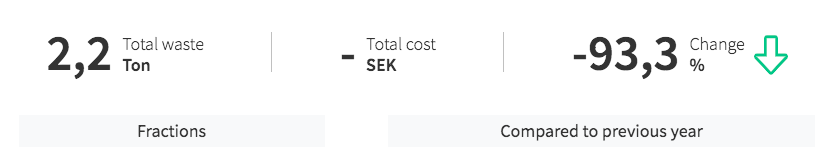
NOTE: In this example, we have not entered cost items!
Three visualizations present the data. The pie charts show the proportion of different fractions (paper, plastic, steel, etc.) reported in YTD and the other how the waste has been handled. By hovering the mouse over the diagrams, you can see more detailed information about the different factions.
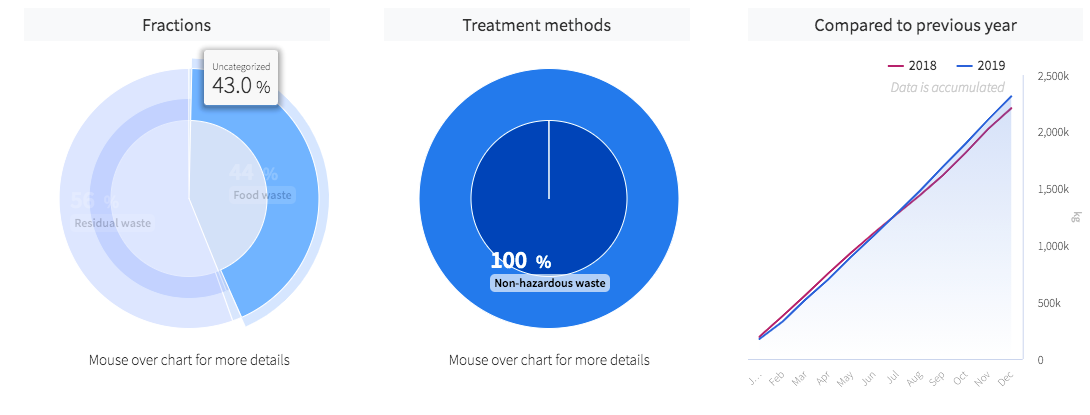
The line graph to the right presents waste month by month. It is an accumulating graph, which means that each monthly value is added. When at least one year of data is stored in the portal, you will see two lines on the graph, where one represents the previous year (or a base year) and the other the current year. Then it will be easy to compare the change month by month, which months most waste was generated and if improvements were made!
At the bottom is a table that lists month by month the amount of waste generated and the percentage change compared to last year. The table is familiar from the Usage Report.
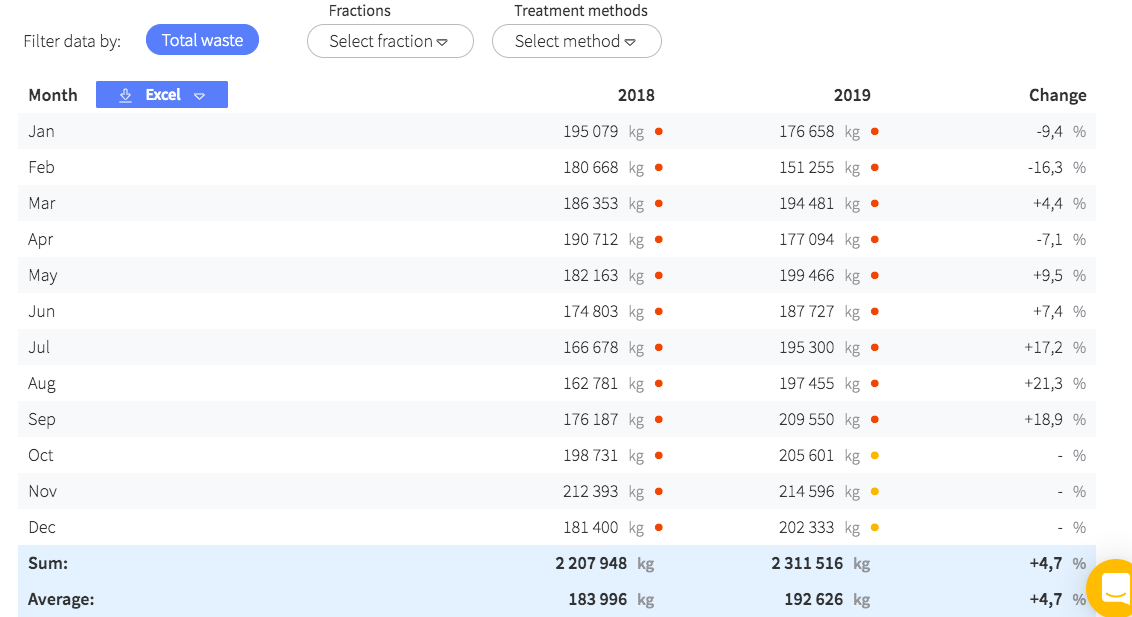
TIP: From here, you can easily download your data for further analysis!
Finally...
We are a developing company. The modules are updated annually with new and improved functionality. Do you think something is missing or can be even better? Contact your Customer Success Manager or support@mestro.com - we want your concrete feedback so that we can make Mestro more useful for you!
