Data Status Report - this is the report that gives you a great overview of your property portfolio, and the status of your data sources as well!
The Mestro Portal visualizes all of your data, no matter where it comes from. With just a few clicks, you are able to get a detailed list on how all of your meters are performing, and if there is any that has not done its job in a while.
The tool Data Status Report compiles a status report of all your meters along with relevant information. You can control which meters are included in the report by navigating in the node tree to the left. You can get a complete list of all your meters by simply choosing the customer node. If you would rather see a more narrow selection you can choose to look at a property group or a single property instead.
TIP: The tool is located in the Admin drop-down menu at the top!
Data Status Report is a simple, yet efficient tool for you to use when tending to your meter portfolio. The data from your meters is divided into a number of different categories in the report, from the property where it is located all the way down to single meter values. The table allows you to easily filter and sort the information so that you can find exactly what you are looking for. Just click away and play around with the different sorting options!
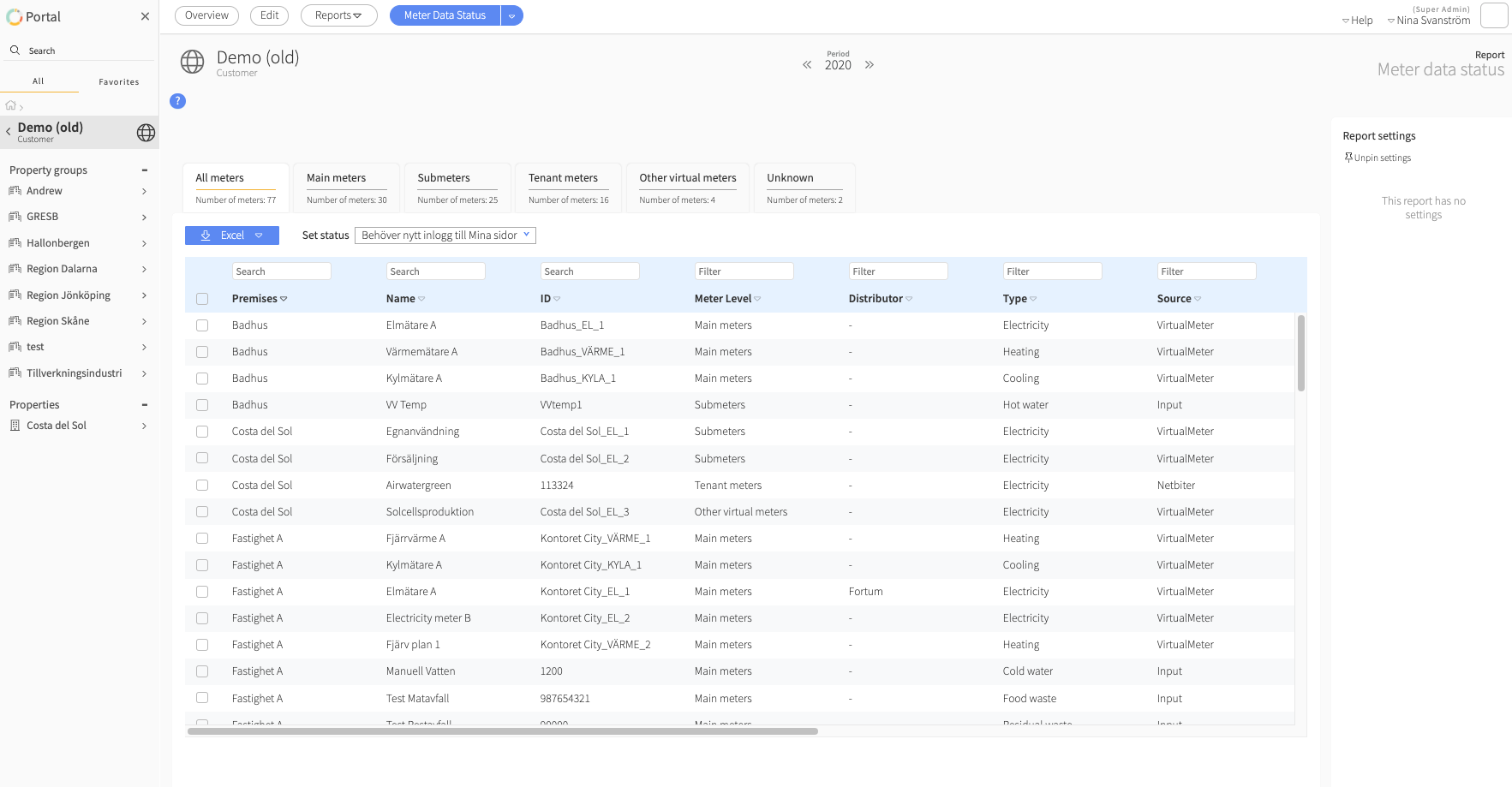
Tip: It's possible to filter the columns by clicking the triangle next to each category. The first click activates the filter, the second click reverses the filter, and the third click deactivates the filter (the triangle gets a lighter shade). If you encounter any problems, such as no response to the filter, try deactivating all categories and begin again.
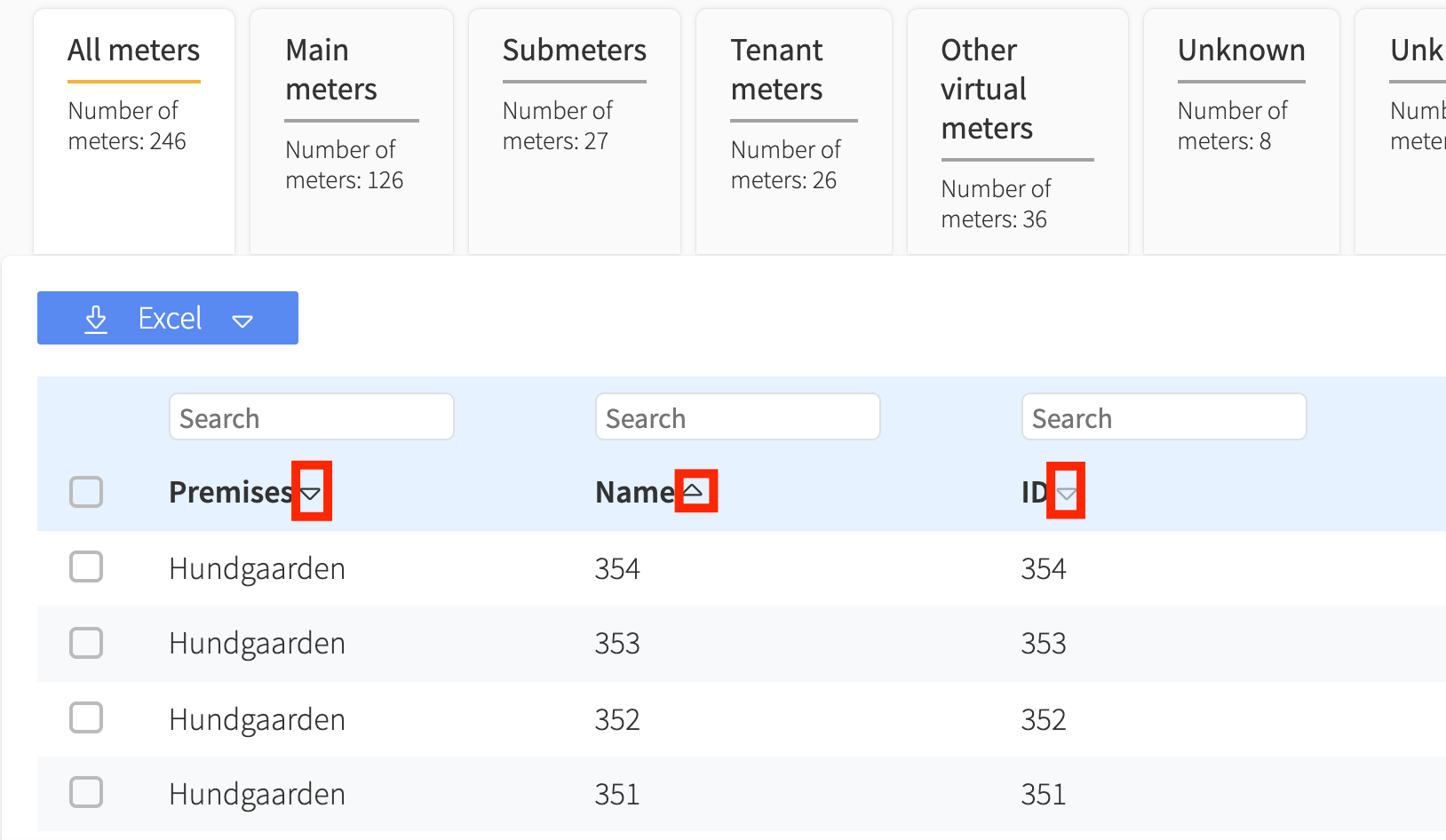
All of the columns are (likely) not visible in the initial view of the report (see picture above). To see the remaining ones, simply scroll right. Doing this will allow you to view information such as Latest Value, Data Type and Coverage. At the very end (see picture below), you will be able to edit meter attributes and meter data, as well as inspecting the coverage.
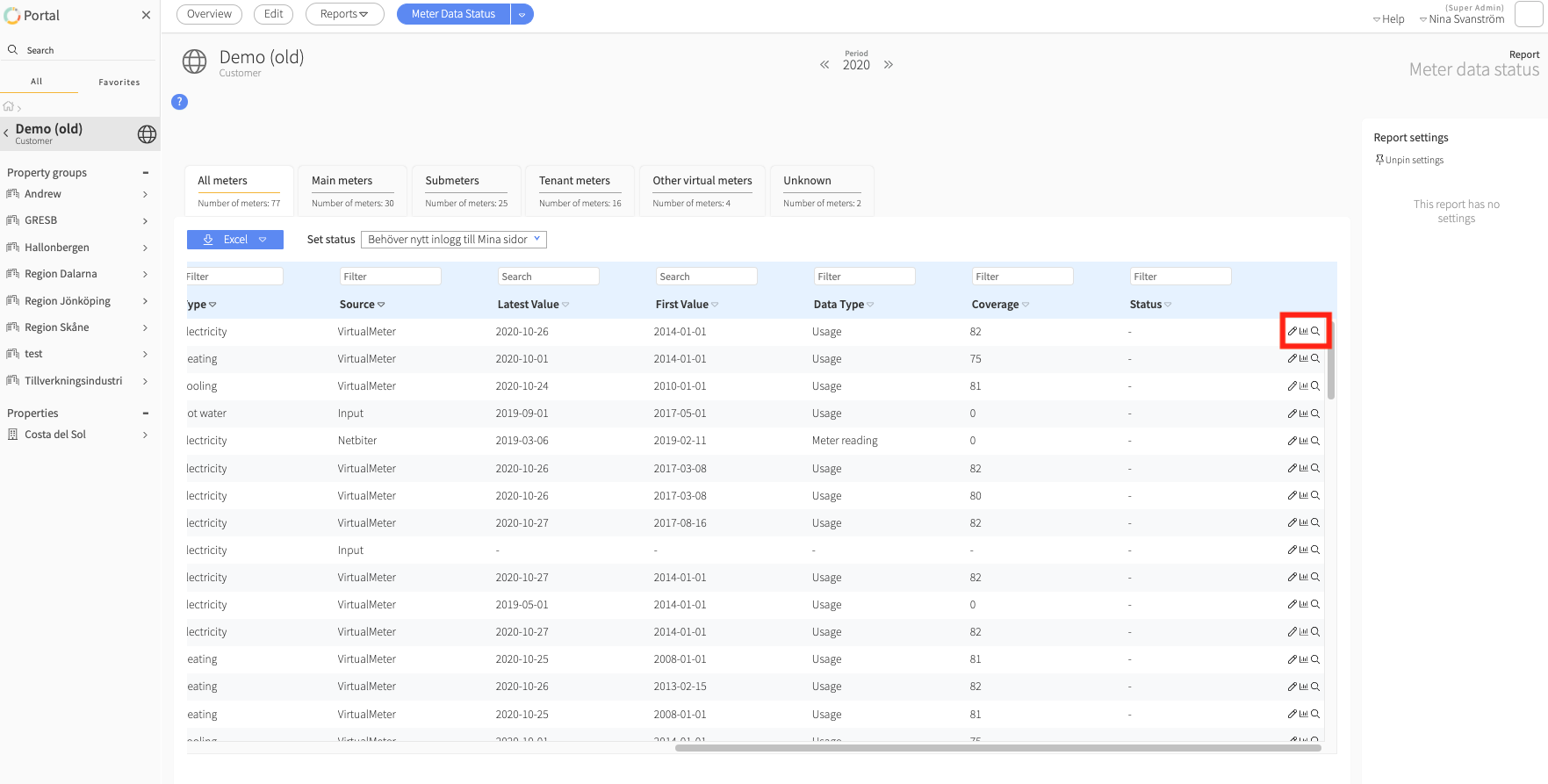
Pro Tip: Reviewing the information in Excel is just a simple download away!
Different data sources
When looking at the column Sources in the report, it may be useful for you to know the following information:
-
Input means that the meter is read manually.
-
A means that the meter has yet to receive data. This could be explained by the meter not having an established export connection with Mestro, or that the first manual reading has not been carried out.
-
UTILTS signifies that there is an automatic export from the utility company. Although this mainly applies to electricity meters, some heating meters also have this source (if the utility company offers this service).
-
CMe2100.0006045167 - A source looking something like this means that it is an Elvaco meter.
-
A meter that has the name of the utility company listed under source (for example GoteborgsEnergi or EON) signifies that Mestro receives heating data from this company.
-
Robot simply means that Mestro has created a robot that logs on to your Mina sidor (My pages on the utility company’s website) every month to retrieve the new data.
What to do with the infromation
We usually use the Data status report to troubleshoot Data coverage. When we notice, or customers tell us, that the data coverage is low, our first stop is Data status report. Based on the data source, historical values and import frequency we update the robot, contact the utility company or reach out to suppliers. We are unfortunately unable to affect the manually reported values.
To make our work easier and speed up the process, help us by writing to our support with the following information:
-
The meter's nodeID,
-
What exactly is missing, and
-
What help you require from us.
Finally…
Using the Data Status report function gives you the overview you need to be able to keep your meter portfolios up-to-date! Checking in every now and then will help to save you from having unnecessary stress when that annual energy report is due, or a similarly important situation!
We wish you the very best in updating and hopefully perfecting your meter portfolios!
Best regards,
Team Mestro 🦸♀️🦸♂️
One last thing! We are a company in constant development and welcome your concrete opinions and feedback. Do you miss something or could a feature work better? Contact your Customer Success Manager or support@mestro.com . We would truly appreciate your feedback on how to make Mestro even more useful to you.
